Graphics Programs Reference
In-Depth Information
◗
5.
Save the database_details.asp page, and then upload the page to your remote
server.
◗
6.
Click the
database.asp
tab, and then preview the page in a browser, clicking the
No
button when Dreamweaver prompts you to upload the changes to the testing
server because you have already done that (remember, your testing server and
remote server are the same). The data you collected from the form in the contact.
asp page appears in the browser window. See Figure 9-37.
Figure 9-37
The database.asp page previewed in a browser
data collected from
the form (your data
will differ)
you might see a
different number
of records
Trouble?
When you save .html files as .asp pages, sometimes Dreamweaver does
not insert code that might be necessary to identify the ASP scripting language.
If you have an ASP JavaScript site, all the .asp files require the following code
at the top of the page: <%@LANGUAGE=”JAVASCRIPT”%>. Without this code,
the pages might not function on the server, and Dreamweaver might not recog-
nize or add server behaviors correctly. Close the browser, switch to Code view,
type the missing code at the top of the file, save and close the page, reopen it in
Dreamweaver, and then repeat Steps 2 and 6.
Trouble?
If you see more than the one record you entered into the contact form,
you are sharing the database with classmates and the database will include all the
entries that have been submitted. In a professional environment, this would prob-
ably not be the case.
◗
7.
Click a link to view the details of a record. The details are displayed in the
database_details.asp page.
Trouble?
If the database_details.asp page does not display in your browser
window, Dreamweaver may have inserted the include file code in the wrong
location, or it may have inserted the include file code in the page two times. To
correct this, open the Database Details page in Dreamweaver in Code view and
scroll to the top of the Source Code, locate the include file code <!--#include
file=”Connections/nbfdb.asp” --> . It should be inserted in the code one time on



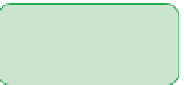






Search WWH ::

Custom Search