Graphics Programs Reference
In-Depth Information
Figure 9-27
Completed Testing Server information
Servers tab open
both the Remote and
Testing check boxes
are checked be
cause
you are using your
live server as your
testing server
◗
9.
Click the
Save
button. The Testing Server information is set, and a check mark
appears beside Step 3 in the Server Behaviors panel.
Trouble?
If a dialog box opens, stating that the site URL prefix for the testing
server does not match the site URL prefix specified in the HTTP address for the site,
your server includes a public_html directory that stores all the content that viewers
can access with a Web browser. However, when visitors view the Web site, the URL
they enter does not include the public_html directory. Therefore, these paths are
different. Click the OK button now and whenever this dialog box appears.
Adding Server Behaviors
Dreamweaver provides a list of prewritten server behaviors in the Server Behaviors panel
once the page is connected to the database. You include these server behaviors in the
page to extend the functionality of the page and to enable you to retrieve and display the
data from the database. You will include two server behaviors in the contact.asp page:
Recordset and Insert Record.
The Recordset behavior enables you to specify which data you want to retrieve from
the database and display in the Web page. A
recordset
is a temporary collection of data
retrieved from a database and stored on the application server that generates the Web
page when that page is loaded in a browser window. You specify the database and the
records (or data) to include in the recordset when you set the parameters for the behav-
ior. A recordset can include all the data in the database or a subset of the data. You must
add the server-side behaviors that will create the recordset in which to store and retrieve
data before you can use a database as a content source for a dynamic Web page. The
server discards the recordset when it is no longer needed. When you use ASP and an
Access database, you must input a custom connection string that Dreamweaver inserts
into the page's server behaviors to set up the recordset. A
connection string
is all the








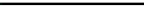
Search WWH ::

Custom Search