Graphics Programs Reference
In-Depth Information
◗
5.
Click the
Line breaks
option button, if necessary, and then click the
OK
button.
The checkbox group is added to the form.
◗
6.
Select the sentence in the left column next to the new check box group, and
then type
Check all of the bands that you enjoy.
(including the period). See
Figure 9-22.
Figure 9-22
Modifi ed form
new sentence
new checkboxes
and labels
◗
7.
Save and close the contact.html page, and then upload the page to your remote
server.
Creating New Pages
You need fi ve pages for the database-driven portion of the site. You will create all these
pages now so that they are available when you need them. According to Gage's plan for
the database-driven portion of the NextBest Fest site, you will create the following pages:
•
thankyou.html.
A page thanking the user for his or her submission that appears when
the user submits the form in the contact.html page.
•
access_denied.html.
A page informing the user that the wrong username or password
has been entered that appears when a user attempts to log in on the login.asp page with
incorrect information or if a user attempts to access a password-protected page without
logging in. After a four-second delay, the user will be returned to the login.asp page.
•
database.asp.
A page showing an overview of the data stored in the database. After the
login.asp page is created, users cannot access this page unless they log in.
•
database_details.asp.
A page showing the details of a selected record that appears
when a user clicks a record in the database.asp page. After the login.asp page is cre-
ated, users cannot access this page unless they log in.
•
login.asp.
A page in which a user enters his or her username and password and then
clicks the Login button. If the information is correct, the database.asp page appears; if
the information is incorrect, the access_denied.html page appears.



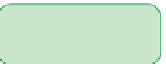







Search WWH ::

Custom Search