Graphics Programs Reference
In-Depth Information
◗
8.
In the Select database box, click
nbf_db
to select it, if necessary.
Trouble?
If an error message appears, Dreamweaver cannot connect to the
database on the remote database server. Check the information you typed in the
Testing Server category of the site definition and in the MySQL Connection dialog
box, and then repeat Step 8. If you still have trouble, ask your instructor or techni-
cal support person for help.
◗
9.
Click the
OK
button in the Select Database dialog box, click the
OK
button in the
MySQL Connection dialog box, and then click the
Done
button in the Connections
for Site 'NextBest Fest' dialog box. The dialog boxes close.
◗
10.
In the Recordset dialog box, type
nbf_recordset
in the Name box.
◗
11.
Click the
Connection
button, and then click
nbf_db_connect
from the list.
◗
12.
In the Database items box, expand the
Tables
list, click
contact
to select the
database table, and then click the
SELECT
button.
◗
13.
Click the
OK
button. The Recordset behavior is added to the page and appears in
the Server Behaviors panel. See Figure 9-10.
Figure 9-10
Recordset behavior added to the contact.php page
if your image is
out of sync, you
will fix it later
Recordset behavior in the
Server Behaviors panel
code for the
Recordset
behavior
Next, you'll add the Insert Record behavior to the page.

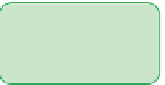












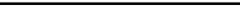


Search WWH ::

Custom Search