Graphics Programs Reference
In-Depth Information
◗
5.
Click the
OK
button. A check mark appears in the Server Behaviors panel beside
Step 2 to indicate that this step is complete (the check mark might not appear
immediately).
Trouble?
If a bar appears at the top of the Document window indicating that the
Dynamically-related files cannot be discovered, ignore it; you will set up the test-
ing server in the next step.
◗
6.
In the Document window, select
contact
in the navigation text, and then, in the
Property inspector, delete
.html
from the Link box and type
.php
. The contact link
is updated.
◗
7.
Save the page, and then upload the page to your remote server, including the
dependent files. (The contact.html page remains in the site's root folder but is no
longer used.)
Next, you'll complete Step 3 in the Server Behaviors panel.
◗
8.
In the Server Behaviors panel, click the
testing server
link in Step 3. The Site
Setup for NextBest Fest dialog box opens with the Servers tab open.
◗
9.
Click the check box in the Testing column for your existing remote server, and
then click the Edit button and delete all the file path information in the Web
URL box, then type the Web URL for your remote site. and click the Advanced
button at the top of the dialog box.
◗
10.
Select
PHP MySQL
from the Server Model list.
See Figure 9-7.
Figure 9-7
Completed Testing Server information
Advanced
button selected
select PHP
MySQL for
the
Testing Server
Server Model
◗
11.
Click the
Save
button and click
Save
again to close the Site Setup for NextBest
Fest dialog box. The Testing Server information is set, and a check mark appears
beside Step 3 in the Server Behaviors panel.


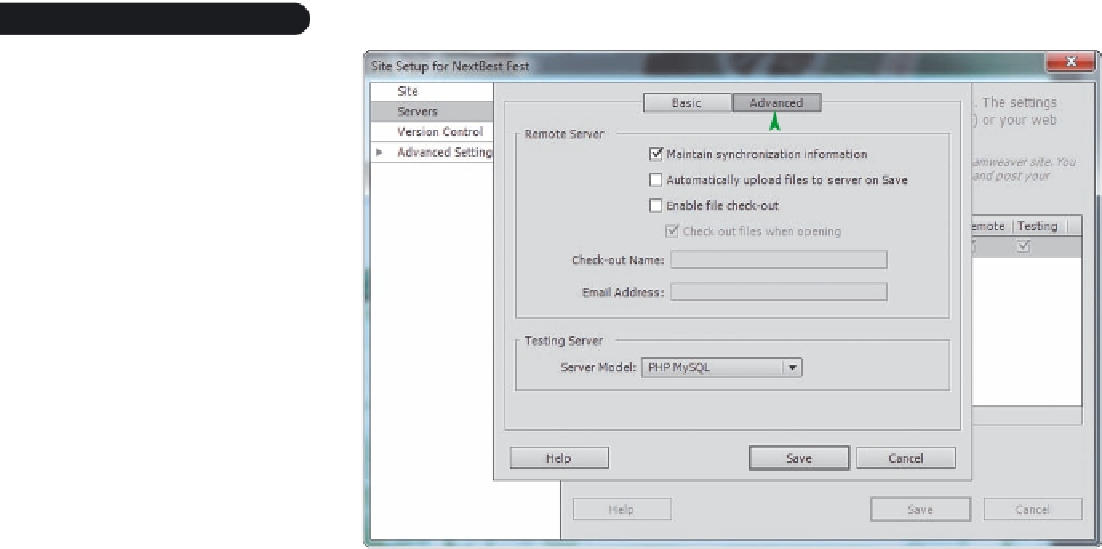
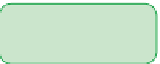









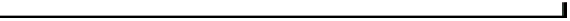
Search WWH ::

Custom Search