Graphics Programs Reference
In-Depth Information
◗
13.
Close the page.
Trouble?
If a dialog box opens, prompting you to save changes to the page,
click the No button.
Property Inspector
A frequently used tool is the
Property inspector
, a toolbar with buttons for examining or
editing the attributes of any element that is currently selected on the active page in the
Document window. A
page element
is either an object or text. You can display the attri-
butes of any text or object that you select in the Document window. The Property inspector
buttons and options change to refl ect the attributes of the selected element. You can switch
between viewing the HTML attributes and the CSS attributes of the selected element.
You'll use the Property inspector to explore the attributes of different objects in the
Old NextBest Fest site.
To use the Property inspector to explore object attributes in the Old
NextBest Fest site:
◗
1.
Open the
index.html
page. The home page opens in the Document window.
Drag to select the text in the paragraph below the horizontal rule. The Property
inspector attributes reflect the HTML properties of the selected text by default. The
HTML attributes associated with text are similar to those in a word processing pro-
gram, such as styles (bold and italic), alignment, and indentation. See Figure 1-20.
Figure 1-20
Property inspector with HTML text attributes
selected text
Property inspector
shows the HTML
attributes for the
selected text
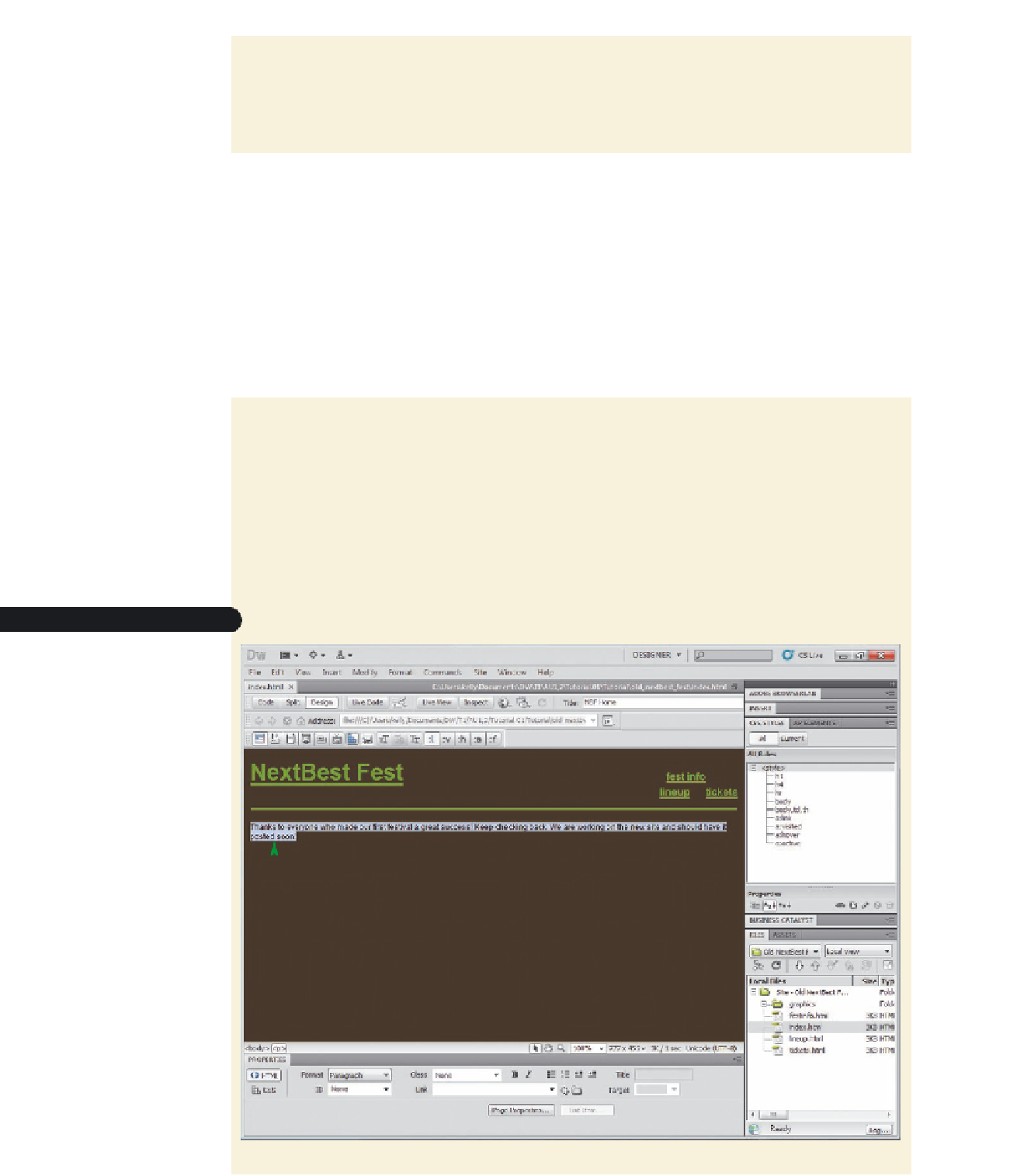











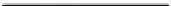




Search WWH ::

Custom Search