Graphics Programs Reference
In-Depth Information
To print preview the NextBest Fest pages:
◗
1.
If you took a break after the previous session, make sure the NextBest Fest site
is open, the workspace is reset to the Designer configuration, and the index.html
page is open in Design view.
◗
2.
Preview the index.html page in a browser.
◗
3.
On the toolbar, click the
Print button arrow
, and then click
Print Preview
.
The page displays in print preview, showing the page as it would look printed on
paper. See Figure 8-38.
Figure 8-38
Print preview of the home page
Trouble?
If the print preview of your home page does not look like the print pre-
view shown in Figure 8-38, you'll create styles to make the print version appear
correctly. Continue with Step 4.
◗
4.
Note any differences from the browser display.
◗
5.
On the Print Preview browser window title bar, click the
Close
button
. The
page reappears in the browser window.
◗
6.
For each page of the site, click its navigation link and repeat Steps 2 through 5.
◗
7.
Close the browser.
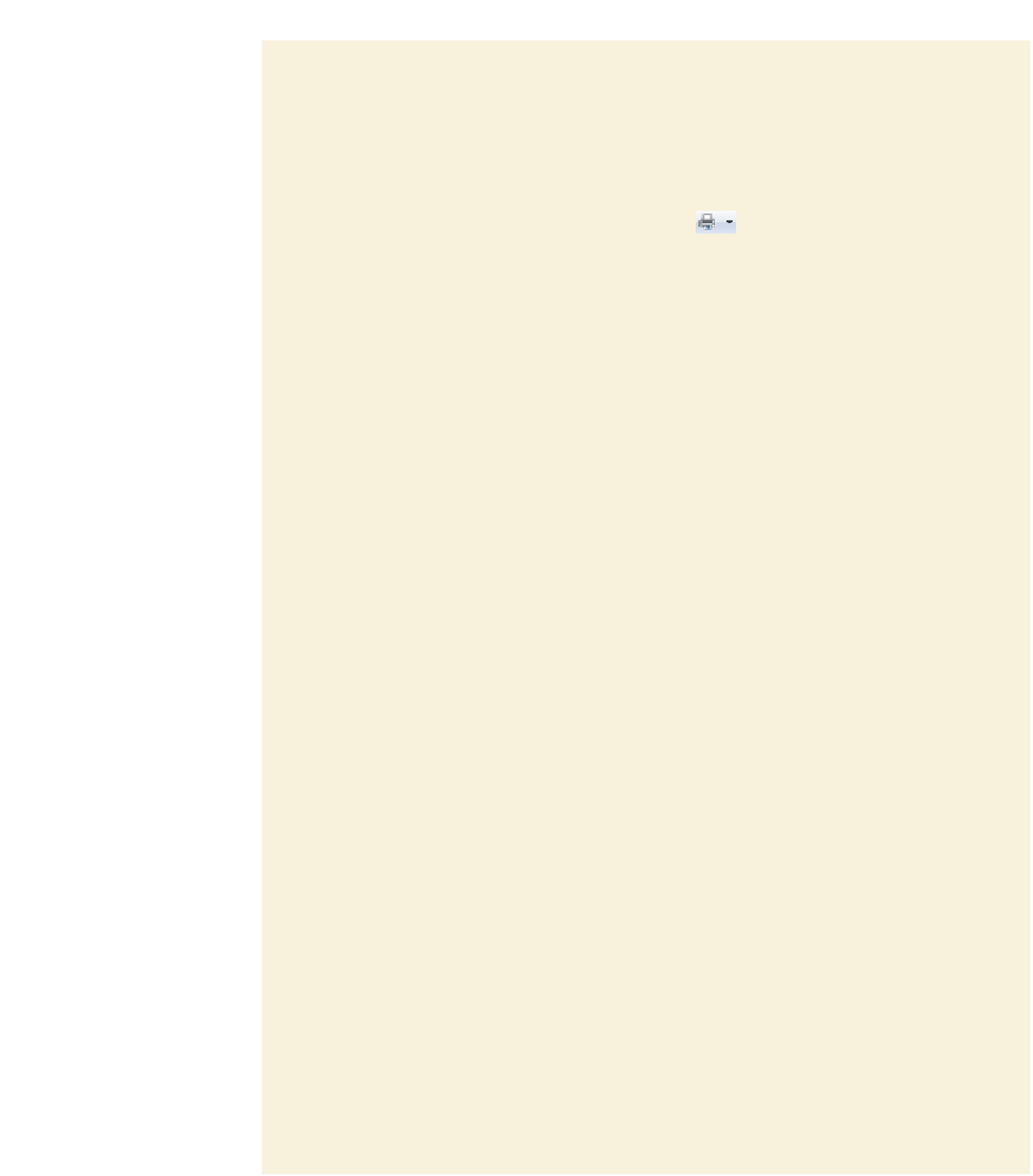



Search WWH ::

Custom Search