Graphics Programs Reference
In-Depth Information
Figure 8-27
Home page with the restyled data set previewed in a browser
click
the tim
e
click the band image to open
the ba
n
d's MySpace page
band information
appears
◗
9.
Click the band image to open the band's MySpace page in a new browser win-
dow, and then close the MySpace page.
◗
10.
Click each remaining time to test it, close the browser, and then close the home
page and the sat_stage_sched.html page.
Editing a Source File
When you edit the source document for a Spry data set, the changes fl ow through to
pages in which the data is used. Gage reviewed the schedule on the home page and
wants content to appear in the lower div even when no band is scheduled to play at the
selected time. You will edit the satellite stage schedule table in the schedule.html page to
add “information coming soon” in the bands column when no band is scheduled to play.
Gage also wants you to create a named anchor beside the satellite stage schedule
subheading. A
named anchor
is a marker you set within a Web page that you can create
links to. In this case, you will create a link from the hotspot over the satellite stage in the
map to the named anchor next to the satellite stage schedule subheading. When a user
clicks the hotspot, the page will shift so that the satellite stage schedule subheading is
visible in the browser window.
Although adding a named anchor and link alters the source fi le for the Spry data set, it
does not affect the data set. This is because the changes do not directly affect the satellite
stage table, which is the container from which the data is extracted.
You will edit the satellite stage schedule table in the schedule.html page.





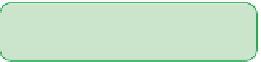








Search WWH ::

Custom Search