Graphics Programs Reference
In-Depth Information
◗
3.
Edit the
.MasterDetail .MasterContainer
style, and then, in the
Box
category,
set the width to
100%
, set the float to
right
, and set clear to
both
.
◗
4.
Edit the
.MasterDetail .MasterColumn
style. In the
Background
category, set
the background-color to
#CFF
.
◗
5.
Edit the
.MasterDetail .DetailContainer
style. In the
Background
category, set
the background-color to
#CFF
. In the
Box
category, set the width to
100%
, set
clear to
both
, and delete the value of the top padding.
◗
6.
Edit the
.MasterDetail .DetailColumn
style. In the
Box
category, set the top pad-
ding to
5
. See Figure 8-26.
Figure 8-26
Restyled Spry data set
update the styles
to change the look
of the Spry data set
◗
7.
Save the page, save the style sheet, and then preview the page in a browser.
◗
8.
Click
11:30 - 12:45
in the second row of the master column. The band information
appears in the detail column below the master column. See Figure 8-27.
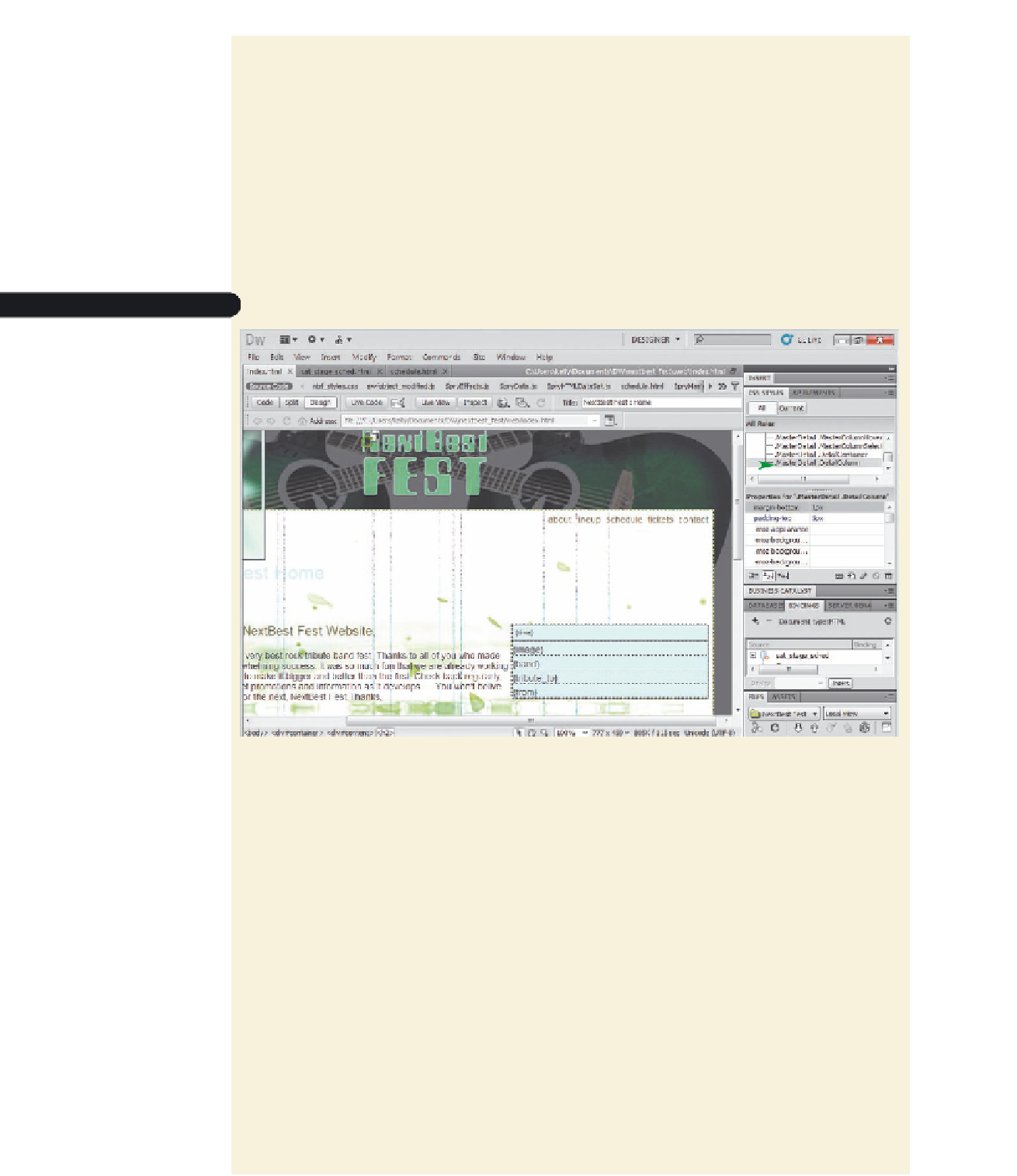
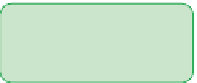




Search WWH ::

Custom Search