Graphics Programs Reference
In-Depth Information
◗
4.
Read the information on the page, click the links at the bottom of the page to
watch the instructional videos, and then close the pages that display the videos.
◗
5.
Go back to the Displaying data with Spry page. Then click the
Create a Spry data
set
link, and then read the
Create a Spry HTML data set
information.
◗
6.
Scroll down and read the
Choose a layout for the data set
information, and then
close Help.
The information in the Help systems provides current information about Spry data sets
and what you can do with them. Because things change so quickly in Web design, it is a
good idea to get into the habit of using online resources, such as Adobe Help, to keep up
with the latest best practices.
Drawbacks to Using Spry Data Sets
Consider the following before deciding to add Spry data sets to pages. Information in
a Spry data set may not be accessible to users who rely on assistive devices. To make a
site accessible to the most users, avoid using a Spry data set as the only means to convey
important information to users. Also, Spry data sets rely on JavaScript to create function-
ality. If the user has disabled JavaScript in the browser, information from the Spry data
set likely will not be displayed in the page. Again, be sure that users have access to that
same information somewhere else in the site.
You will create a Spry data set in the home page of the NextBest Fest site. Because the
information that will be displayed in the home page is from the satellite table located in
the schedule.html page, users who have disabled JavaScript will still have access to the
information.
Creating a Spry Data Set and an Interactive
Layout
There are several steps involved in creating a Spry data set that contains information from
the satellite stage schedule and displays portions of that information in the home page,
dynamically, based on user interaction. First, you will replace the current table from the
schedule.html page with an expanded table created by another member of the NextBest
Fest Web design team. Second, you will create and confi gure a Spry data set and create
an interactive layout for the information in the home page. Finally, you will edit the styles
so that the dynamic content integrates into the look and feel of the site.
To create a text link to a
Word or Excel file, drag
and drop the file onto the
page, click the Create a
link option button in the
Insert Document dialog
box, and then save the file
in the local root folder.
To insert the new satellite stage table into the schedule.html page:
◗
1.
In Dreamweaver, open the
sat_stage_sched.html
page located in the Tutorial.08\
Tutorial folder included with your Data Files in Design view. The page contains the
updated satellite stage table.
◗
2.
In the Document window, select the
satellite stage2
table, and then copy
the table.
◗
3.
Open the
schedule.html
page in Design view, select the
satellite stage
table, and
then paste the new table to replace the original table. The images are broken links
because you have not copied them to the site's graphics folder. See Figure 8-18.
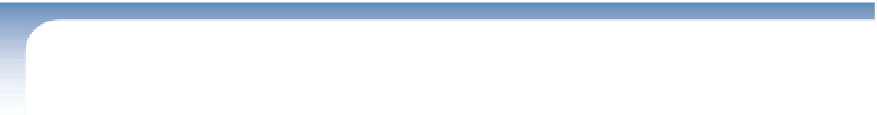


Search WWH ::

Custom Search