Graphics Programs Reference
In-Depth Information
Figure 8-9
Properties for the .Accordion rule
collapse the
site's style
sh
eet
expand the widget's style sheet
select this rule
properties for
the selected rule
Trouble?
If the wrong set of directions appears on your screen, click the
Directions Heading North on the New Jersey Turnpike tab.
◗
5.
Scroll to the end of the Properties list to locate width, click in the width property's
right column, type
600
, and then press the
Enter
key. The Accordion widget
becomes 600px wide.
You'll repeat this process to change the widget's height, which is located in the
.AccordionPanelContent rule.
◗
6.
In the All Rules pane of the CSS Styles panel, click
.AccordionPanelContent
. The
rule is selected and its properties appear in the Properties pane.
At the top of the Properties pane, click in the height property's right column, type
75
to replace the 200 value, and then press the
Enter
key. The widget's height
changes to 75px. See Figure 8-10.
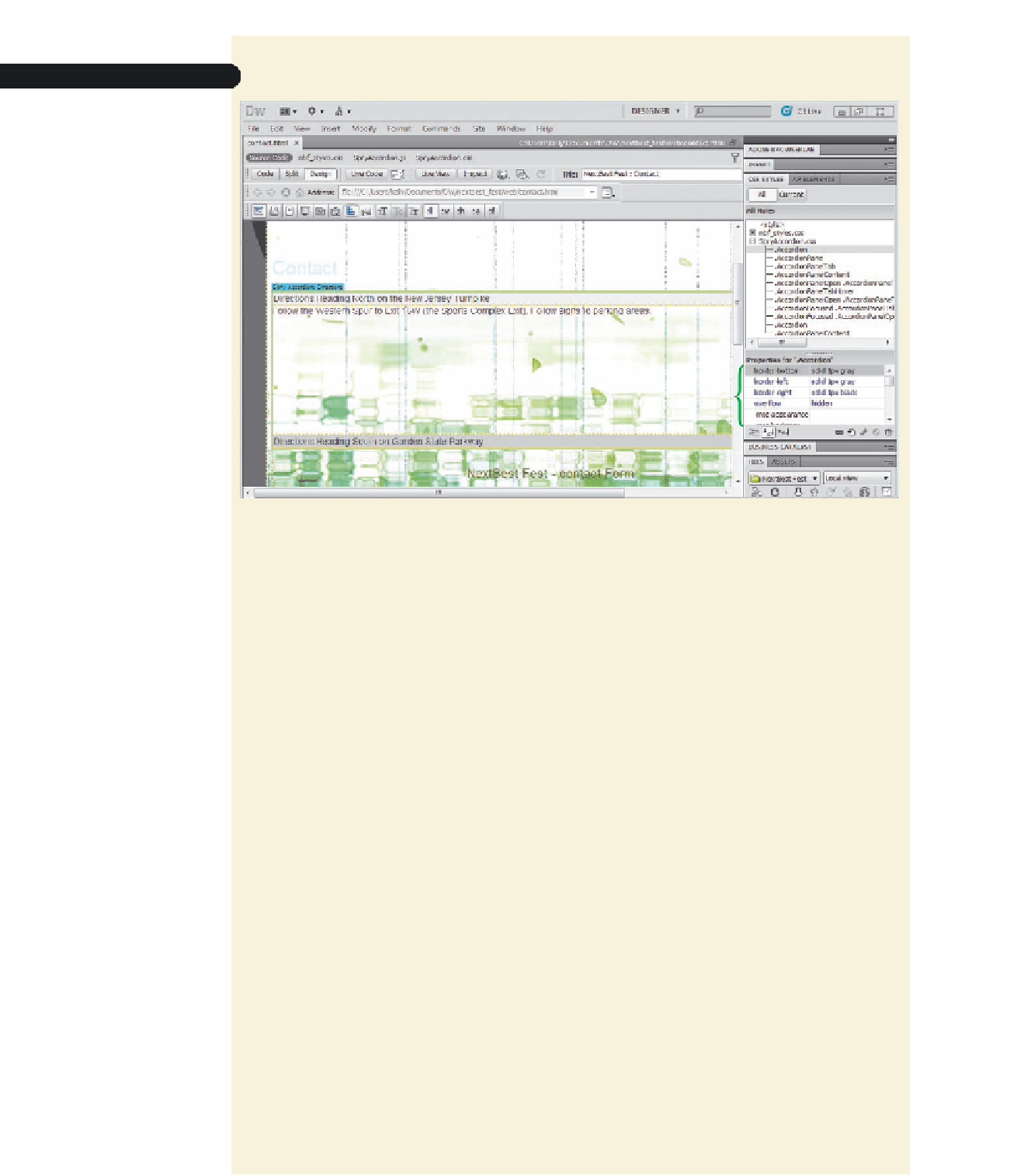



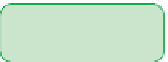


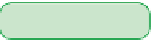
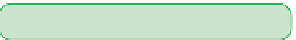












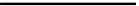

Search WWH ::

Custom Search