Graphics Programs Reference
In-Depth Information
◗
4.
In the lower panel tab of the Accordion widget, select
Label 2
, and then type
Directions Heading South on Garden State Parkway
. The second panel tab is
updated.
◗
5.
Click the
Spry Accordion: Directions
tab to select the widget. The panel tab
names are updated in the Property inspector. See Figure 8-4.
Figure 8-4
Accordion widget with new name and labels
renamed widget
update
d
labels
renamed tabs
new widget name
◗
6.
In Word or another word-processing program, open the
directions.docx
file
located in the Tutorial.8/Tutorial folder included with your Data Files, and then
copy the content below the Heading North on the New Jersey Turnpike heading.
To insert an entire
document, click File on
the Application bar, point
to Import, and then click
Word Document or Excel
Document, select the file
and the level of styling
and formatting, and then
click the OK button.
◗
7.
In the Document window, in the Accordion widget, select
Content 1
, right-click
the selection, click
Paste Special
, click the
Text only
option button in the Paste
Special dialog box, and then click the
OK
button to paste the directions into the
content area of the widget.
◗
8.
If necessary, scroll so that the right edge of the Accordion widget is visible, and
then point to the
Directions Heading South on Garden State Parkway
tab. An
eye icon
appears at the right of the panel tab. See Figure 8-5.
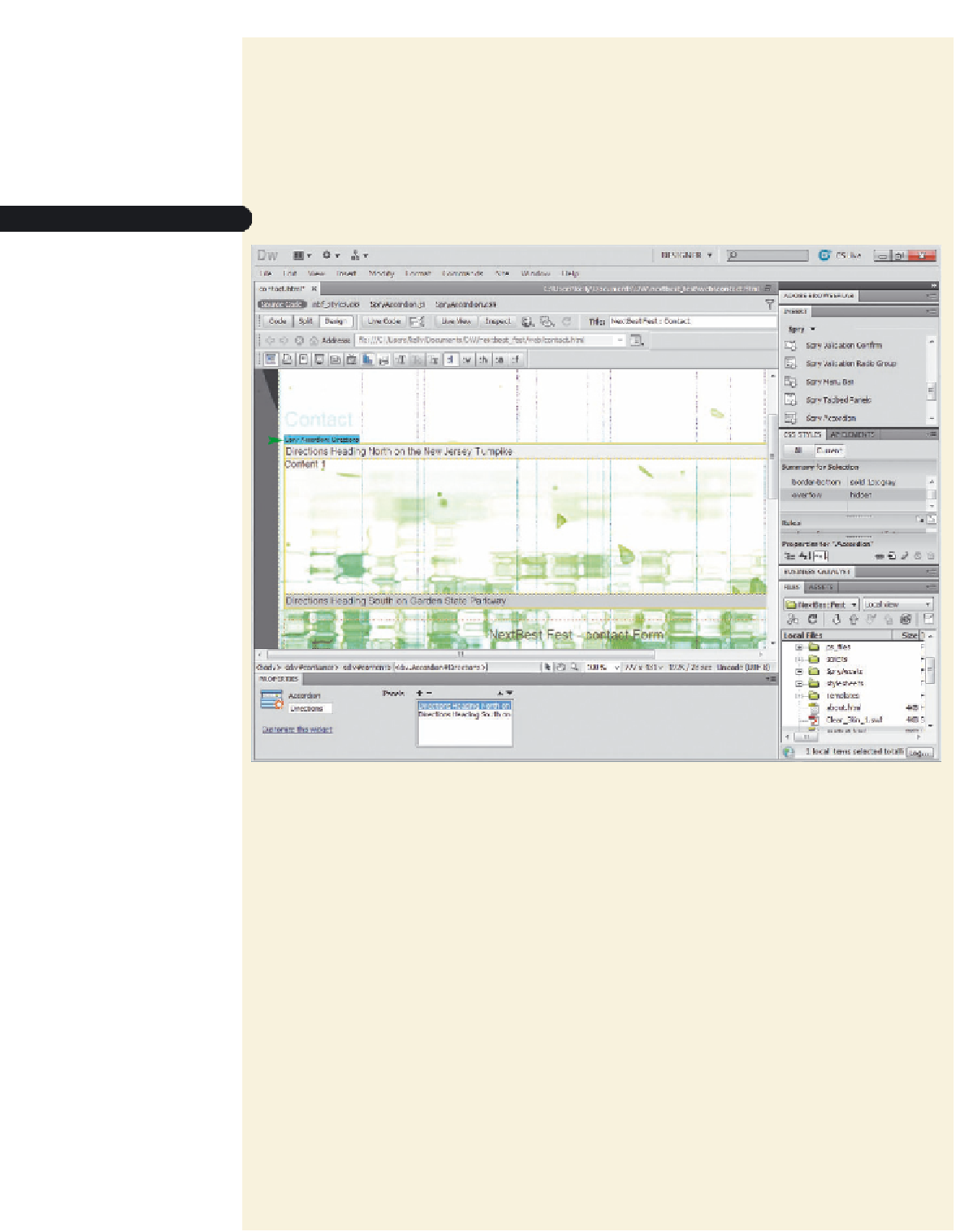
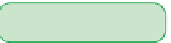



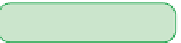

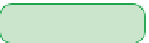
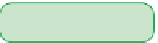


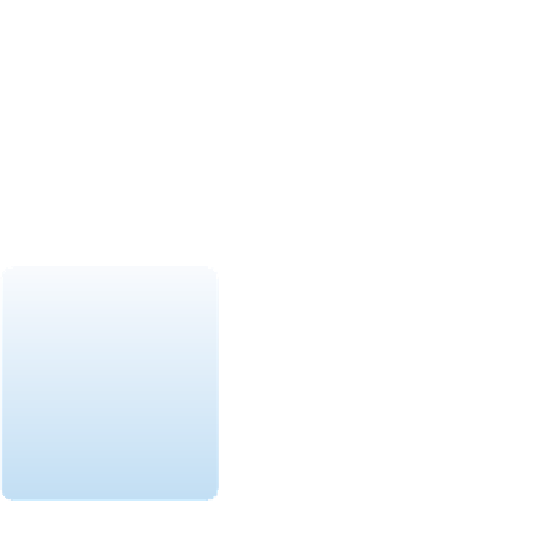










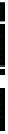

Search WWH ::

Custom Search