Graphics Programs Reference
In-Depth Information
Figure 1-13
Web pages open in Dreamweaver
inactive page tab
Document toolbar
active page tab
file path of the
active page
active Fest Info page
double-click an icon to
open that page in the
Document window
◗
3.
At the top of the Document window, click the
lineup.html
page tab.
The Lineup
page becomes the active page and appears in the Document window. The Lineup
page file path appears in the right side of the Document window title bar, and the
lineup.html page tab is the active page tab.
◗
4.
In the lineup.html page tab, click the
Close
button . The Lineup page closes,
and the Fest Info page remains opens and is the active page.
◗
5.
On the festinfo.html page tab, click the
Close
button
. The Fest Info page closes.
Document Window
The
Document window
is the main workspace where you create and edit Web pages.
You use tools from the various panels, toolbars, and inspectors to manipulate the page
that is open in the Document window.
The Document toolbar, located below the page tabs, includes buttons for the most
commonly used commands related to the Document window. It also includes a text box
for entering the
page title
, which is the name you give a Web page that appears in the
browser's title bar when the Web page is viewed in a browser window.
At the top of the Document window, the active document's fi le path appears at the
right of the selected page tab. The fi le path ends with the
fi lename
, which is the name
under which a Web page is saved. If a page has been modifi ed without being re-saved,
an asterisk (*) appears after the fi lename in the page tab. The page that opens by default
when you visit a Web site usually has the fi lename index.htm, index.html, default.htm,
or default.html. The Web server displays this page if the user has not requested a specifi c
fi le in the URL.
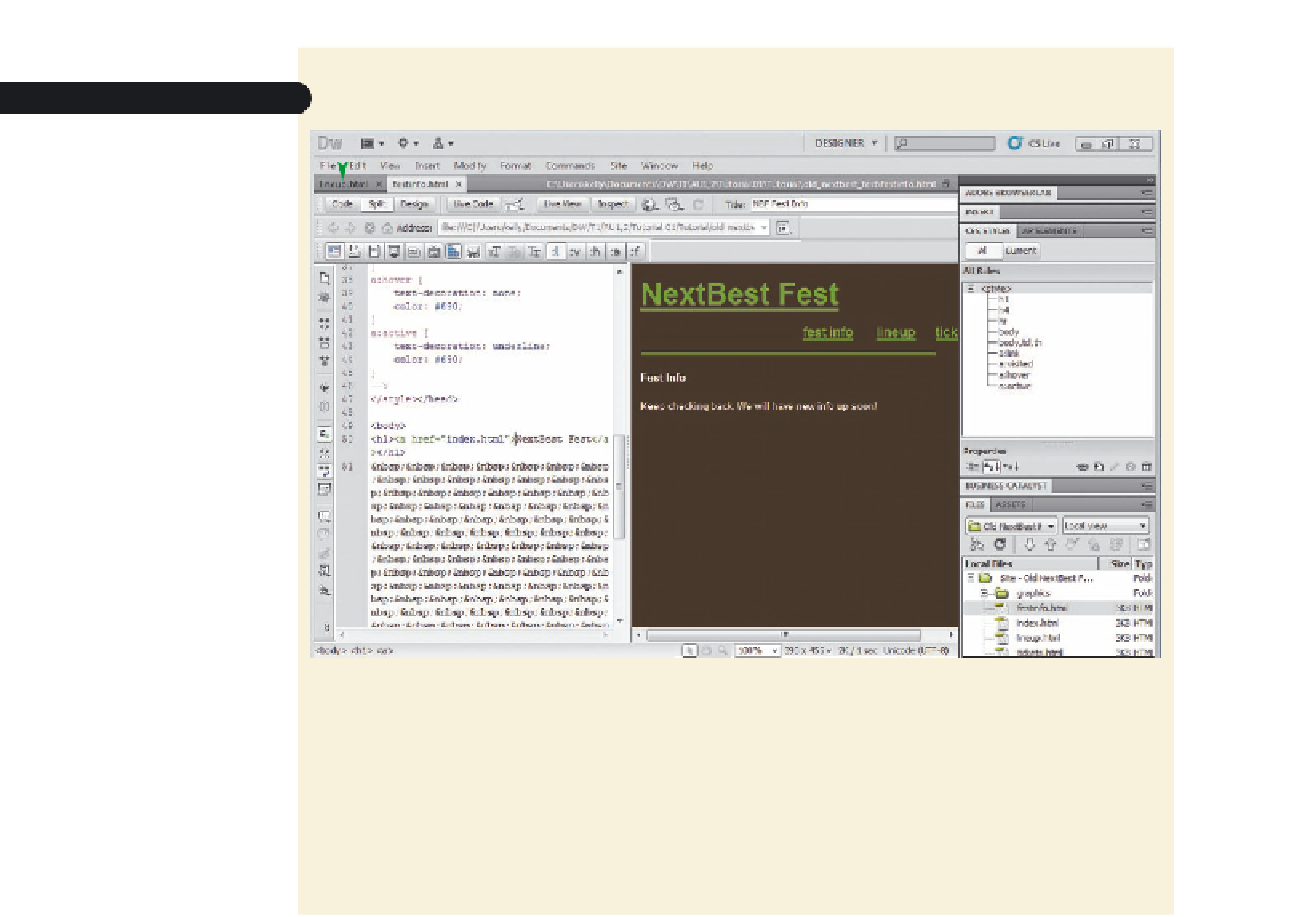






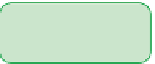

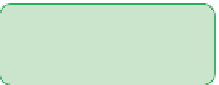

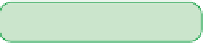










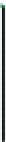









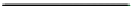


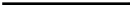


























































































































































Search WWH ::

Custom Search