Graphics Programs Reference
In-Depth Information
Adding Mark of the Web to a Web Page
• Open the page to which you want to add Mark of the Web, in Code view.
• Type
<!-- saved from url=(0014)about:internet -->
in the head area of
the code.
• Save the page, and then preview the page in a browser to confirm that the page dis-
plays without warnings.
You will add Mark of the Web to the pages of the NextBest Fest site.
To add Mark of the Web to the NextBest Fest pages:
◗
1.
Click Code view and position the pointer before the closing head tag then press
enter to move the tag down one line in the code.
◗
2.
In the blank line above the closing head tag type
<!-- saved from url=(0014)
about:internet -->
◗
3.
Save the page, and then close the page.
◗
4.
Open each of the following pages and repeat Steps 1 and 2 to add the Mark of
the Web to the other pages in the NextBest Fest site:
about.html
,
contact.html
,
index.html
,
lineup.html
, and
schedule.html
.
Updating the Web Site on the Remote Server
As a fi nal test of the media elements you've added to the NextBest Fest site, you'll view
the pages over the Web. You'll upload the pages you changed and the Media folder to
your remote server, and then view the site over the Web.
To upload and preview the updated remote NextBest Fest site:
◗
1.
Connect to your remote host.
◗
2.
Use the
Put File(s)
button
to upload the updated pages and new dependent
files to your remote site.
◗
3.
Disconnect from your remote site.
◗
4.
In your browser, open the home page of your remote NextBest Fest site.
◗
5.
Preview each of the pages, reviewing the new content (the movies, the sounds,
and the video). The site includes all the new styles and content that you added to
the local version.
◗
6.
Close the browser.
In this session, you inserted video into Web pages and explored the code that is
inserted in the page when you insert Flash video. You added Mark of the Web to all the
pages in the NextBest Fest site. Then, you uploaded the site to your remote server and
viewed the pages over the Web.

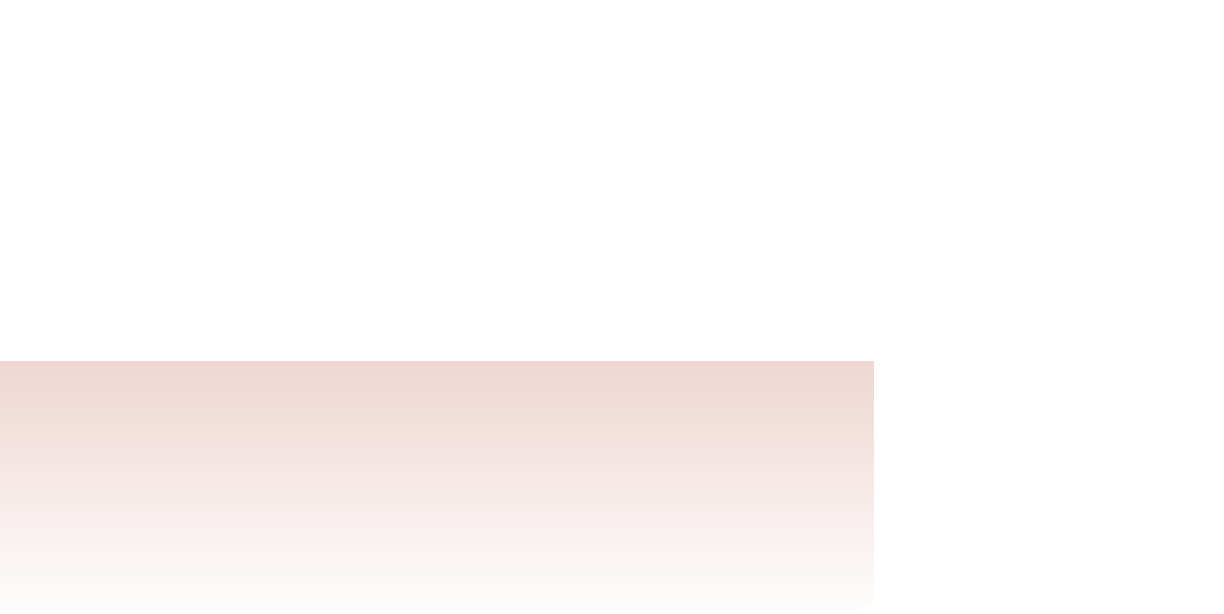

Search WWH ::

Custom Search