Graphics Programs Reference
In-Depth Information
Understanding Digital Audio
As you create more advanced Web sites, you might want to include sound on some
pages. Some common uses of sound on the Web are music, narration, and sounds paired
with user actions, such as sound that plays when the pointer is positioned over a button
or other element.
Designers add sound to a site in two ways. Sound can be embedded directly in a page
or included as a link. With most sound formats, sound streams to the user's computer.
Streaming
means that sound can begin to play after only a small portion downloads and
will continue to play while the rest of the fi le is downloading. Streaming is especially
helpful to users with slow connections because they can begin to hear the sound without
waiting for large fi les to download completely.
When sound is embedded directly in a page, the sound fi les begin to download to the
client computer as soon as the page is loaded. Embedded sound fi les can start automati-
cally or be set up to start when the user clicks a start button. Either way, the embedded
fi le begins to download as soon as the page loads, allowing relatively quick auto-
matic playback or preloading so that it plays as soon as the user clicks the start button.
However, beginning to download many fi les a user might not even play wastes the user's
time and consumes unnecessary bandwidth.
Many music sites, which often include a lot of sound fi les, use links to the sound fi les.
When a page is linked to sound fi les, the fi le does not download to the client computer
until the user clicks the link. Thus, the user decides which sound fi les are worth down-
loading but might have to wait for a partial download of the fi les before playback begins.
Keep in mind that the wait time after making a choice can become frustrating, especially
on slower connections.
Teamwork: Choosing When to Add Sound to a Site
Sound can add richness and depth to Web sites when used wisely. The sound you add
to a site should reinforce the site goals and enhance the user's experience. When decid-
ing whether to add sound to a site, consider whether the target audience even has sound
playback hardware and capabilities. If users do, think about issues such as user connection
speed and computer speed. You must also determine whether sound is appropriate to the
site goals and whether it truly adds value to the site for the users. When working in a team
it's also important to make sure that you follow the plans that you've created for your Web
site and that all the members of the team are aware of the audio components that are
being inserted into each page.
Sound fi les are created or recorded with programs outside of Dreamweaver, such as
SoundForge, Audacity, or ProTools. You can add sound fi les to Web pages and, in some
cases, preview them within Dreamweaver.
Many formats can be used to store and play sound on a computer. Sound fi les can be
fairly large and, like graphics, must be compressed to be delivered over the Web. Each
type of compression used for sound is often called a
sound format
. Each sound format
uses a different CODEC as the sound is compressed for delivery and decompressed for
playback.
CODEC
, short for COmpressor/DECompressor, is the software that converts
sound to digital code, shrinks the code to the smallest possible size for faster transmis-
sion, and later expands the code for playback on the client computer. Popular CODECs
used for sound on the Web include MP3, RealMedia, QuickTime, and Windows Media.
In the past, each format was better for some types of sound and worse for others. Today,
all the formats provide high-quality sound for nearly any application.
For a client computer to play sound, most sound formats require the user to download
some type of plug-in or player. Plug-ins and players are additional software that interpret


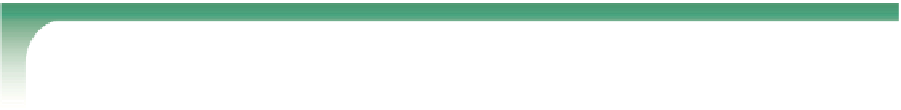






Search WWH ::

Custom Search