Graphics Programs Reference
In-Depth Information
Figure 7-10
Home page with quotation previewed in a browser
quotation with the
quote style applied
◗
2.
Position the pointer over the logo to ensure that the rollover behavior is working
correctly.
◗
3.
On the browser toolbar, click the
Refresh
button
. The home page is reloaded,
and a different quotation appears in the page.
Trouble?
If the quotation doesn't change, you might need to refresh the page
again to see a new quotation. This is because the quotations are loaded randomly
and sometimes the same quotation will display repeatedly.
◗
4.
Refresh the page several more times to view different quotations.
◗
5.
Close the browser.
Editing and Deleting Behaviors
After a behavior has been created, you can change the event handler associated with the
behavior or you can delete the behavior. If you want to change the action, you need to
delete the old behavior, select the object, and then attach the new behavior. You can do
this in the Behaviors panel.
In this session, you added behaviors and a custom script to the NextBest Fest site. In
the next session, you will add movies to the site.
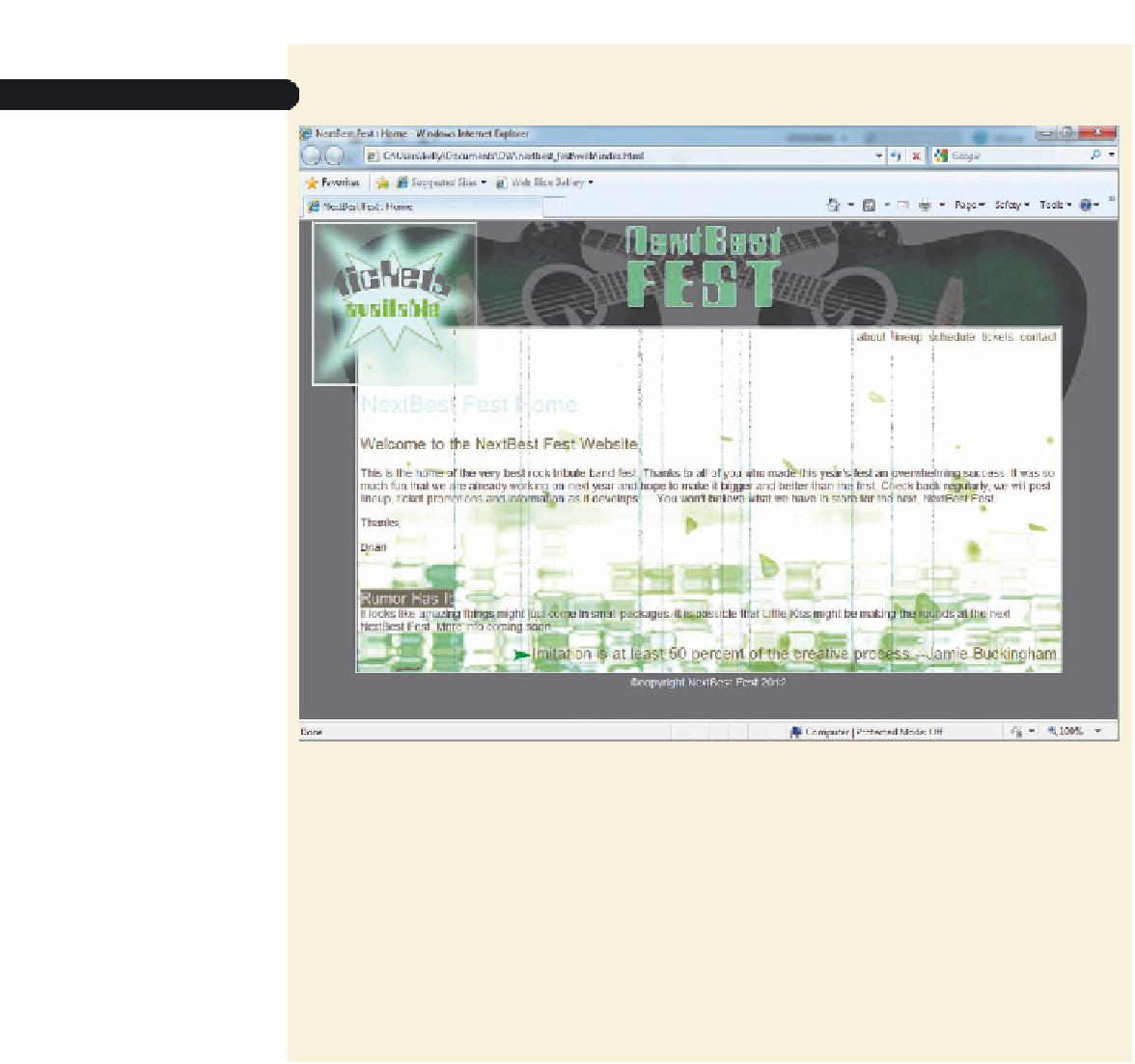






Search WWH ::

Custom Search