Graphics Programs Reference
In-Depth Information
Figure 7-7
Code for the script added to the home page
code tells the browser
to insert the
JavaScript in the
nu_randomImitation.js
page
Trouble?
If the script was inserted on a different line in your page, you don't
need to make any changes. The script will work correctly.
◗
9.
On the Dynamic Related Files toolbar, click the
nu_randomImitation.js
button.
The nu_randomImitation.js page is displayed in the Document window. See
Figure 7-8.
Figure 7-8
Custom script in the nu_randomImitation.js page
code for th
e
custom script
◗
10.
On the Document toolbar, click the
Design
button to return to the home page,
and then save the page.
◗
11.
Toggle on
Live View
, and then scroll to the bottom of the home page to view the
quotation. See Figure 7-9.

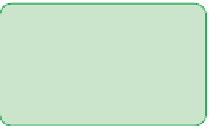

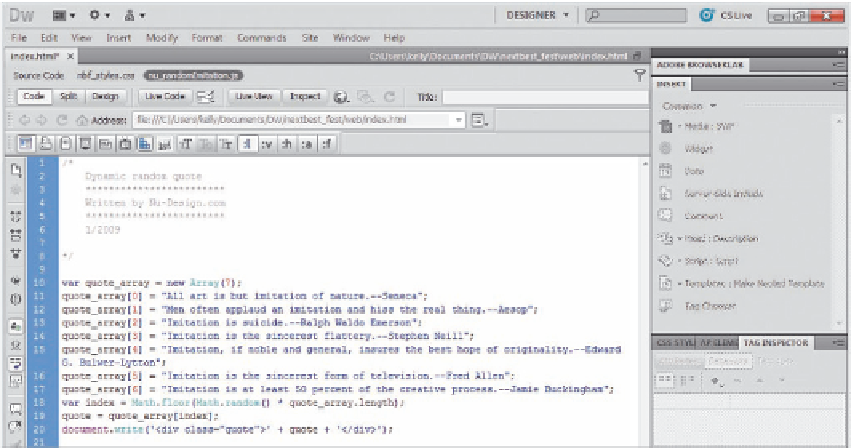









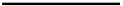
Search WWH ::

Custom Search