Graphics Programs Reference
In-Depth Information
To create the local site definition for the NextBest Fest site:
◗
1.
On the Application bar, click the
Site
button, and then click
New Site
. The Site
Setup dialog box opens with the Site tab selected. See Figure 1-10.
Figure 1-10
Site Setup dialog box
type the internal
site name
path to the
local
root folder
click to navigate t
o
the local root folder
Trouble?
If the Site tab is not selected, click the
Site
tab and the Site tab infor-
mation will display in the main pane of the dialog box.
◗
2.
In the Site name box, select the text, if necessary, and then type
Old NextBest
Fest
. Old NextBest Fest is the name you will use to reference the site; this name is
not used outside of Dreamweaver.
◗
3.
Next to the Local Site Folder box, click the
Browse
button
. The Choose Root
Folder dialog box opens.
◗
4.
Navigate to the
Tutorial.01\Tutorial\old_nextbest_fest
folder included with
your Data Files (the location where the NextBest Fest site is stored), and then click
the
Select
button. The path to the NextBest Fest site appears in the Local Site
Folder box.
◗
5.
Click the
Advanced Settings
tab, then select the Local Info tab. See Figure 1-11.




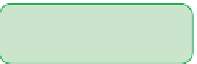



































Search WWH ::

Custom Search