Graphics Programs Reference
In-Depth Information
To add the Validate Form behavior to the contact form:
◗
1.
Reset the Dreamweaver workspace to the
Designer
configuration, open the
NextBest Fest
site you modified in Tutorial 6, and then open the
contact.html
page in Design view.
◗
2.
In the Document window, click anywhere in the form, and then, on the status bar,
click the
<form#contact>
tag to select the form. You know the form is selected
because the form attributes appear in the Property inspector.
Select the specified tag
so the behavior code will
be applied to the correct
tag; otherwise, the form
validation behavior will
not work.
◗
3.
On the Application bar, click
Window
, and then click
Tag Inspector
to open
the panel.
◗
4.
In the Tag Inspector panel group, click the
Behaviors
button to display the
Behaviors panel. See Figure 7-2.
Figure 7-2
Behaviors panel
click to open the list of actions
click to show set events
Behaviors panel
sele
c
ted
f
orm
◗
5.
In the Behaviors panel, click the
Add behavior
button , and then click
Validate
Form
. The Validate Form dialog box opens. See Figure 7-3.






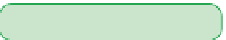

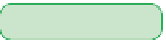


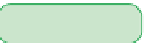
















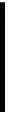











































































































Search WWH ::

Custom Search