Graphics Programs Reference
In-Depth Information
7
TUTORIAL
Adding Behaviors
and Rich Media
Inserting Flash, Shockwave, Sound,
and Video Elements
OBJECTIVES
Session 7.1
• Learn about behaviors
• Add behaviors to a page
• Add a custom script to a page
Session 7.2
• Learn about adding media to a
Web site
• Insert a Flash movie and adjust
its attributes
• Insert a Shockwave movie and
adjust its attributes
Case |
NextBest Fest
Gage wants you to add a behavior to the contact form that will
validate entries to ensure that the information they receive is in
the correct format. For example, the behavior will validate that the
user's entry in the e-mail text fi eld matches the standard format for
an e-mail address, such as
name@domain.com.
Gage also wants
you to add media elements to the site. You will add a Flash anima-
tion and a promotion for a Shockwave game that the design team is
developing. You will also add audio and video clips to the page so
that users can get a chance to hear and see some of the bands.
Session 7.3
• Learn about different sound
formats
• Embed a Flash movie
with sound
• Create a link to an MP3
sound fi le
• Learn about digital video and
video fi le formats
• Add Flash video to a Web page
• Add Mark of the Web to
Web pages
STARTING DATA FILES
Tutorial.07
Tutorial
Review
Case1
bands.swf
bandspromo.fl v
game_promo.dcr
nu_randomImitation.js
seen_her.mp3
seen_her.swf
antifest.fl v
sunshine.mp3
sunshine.swf
moebius_team.swf
nu_randomSk8.js
Case2
Case3
Case4
cr_art.swf
nu_randomSuccess.js
successbox.dcr
coffeegame.dcr
in_the_alley.mp3
DMR 383

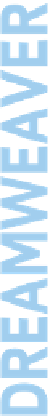





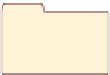
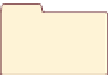
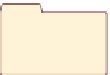


Search WWH ::

Custom Search