Graphics Programs Reference
In-Depth Information
16. Click in the left cell of the fourth row, type
comments:
, press the Tab key, insert a text
area into the cell, select the text area, and then type
comments
in the TextField box
in the Property inspector. Leave the other settings at the defaults.
17. In the lower-right cell, insert a Submit button, select the button, and then enter
Submit
as the button name and value in the Property inspector.
18. Insert a second button, select the button, click the Reset form option button in the
Property inspector, type
Reset
in the Button name box, and then type
Reset
in the
Value box, if necessary.
19. Save the page, preview the page in a browser, test the form, and then close the
browser and the page.
20. Upload the site to your remote server, preview the site over the Internet, and then
test the form.
21. Submit the fi nished fi les to your instructor.
Case Problem 2
Create a template
and a footer
library item for a
Web site devoted
to the work of
Charles Russell.
There are no Data Files needed for this Case Problem.
Cowboy Charlie
Members of the Cowboy Art Society have decided to make the
Cowboy Charlie site a template-based site, which will make it faster to update the site.
Moni wants you to create the template based on the museum.html page and include
a footer library item, which you also need to create. You won't add the footer library
item to the existing pages because you will move their content to the template once it is
approved.
1. Open the
Cowboy Charlie
site you modifi ed in Tutorial 5, and then open the
index.html
page in Design view.
2. Click the Make Template button in the Templates list in the Common category of the
Insert bar.
3. Save the new template as
charlie_main
and update links.
4. Select the page heading in the charlie_main.dwt template, insert an editable region,
and then name the region
page_heading
.
5. Type
Page Heading
as placeholder text for the page heading and reapply the h1 tag
formatting, if necessary.
6. Delete all the text below the page heading and navigation bar.
7. Insert an editable region, and then name the region
content
.
8. Display the library in the Assets panel.
9. Drag the footer text from the Document window to the top pane of the Assets panel
to create a new library item.
10. Name the library item
footer
. Delete the copyright symbol code from the library
item and add a new copyright symbol, if necessary.
11. Save and close the template, and then create a new page from the template.
12. Type
Test Page
in the page_heading editable region, type
Test Content
in the content
editable region, change the page title to
Cowboy Charlie - Template Test
, and then
save the page as
template_test.html
in the local root folder.
13. Preview the page in a browser, and then close the browser and close the page.
14. Upload the site to your remote server, and then preview the site over the Internet.
15. Submit the fi nished fi les to your instructor.

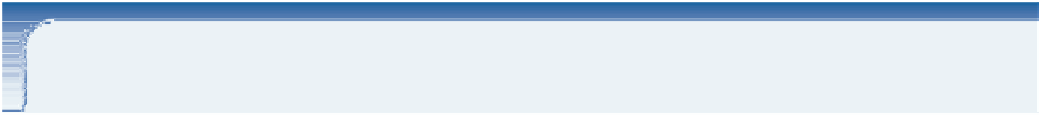
Search WWH ::

Custom Search