Graphics Programs Reference
In-Depth Information
information that tells Dreamweaver where to fi nd the local and remote fi les for the Web
site, along with other parameters that affect how the site is set up within Dreamweaver.
Dreamweaver stores a local Web site in the same format as it will be posted on the Web.
The two main categories in a site defi nition are the local information and the remote
information.
You should create the local information for the site defi nition (referred to as the local
site defi nition) before you begin working on a Web site. You can wait to create the
remote information for the site defi nition (referred to as the remote site defi nition) until
you are ready to post a copy of the site to a Web server.
Re-Creating a Site Definition
The site definition is stored in the Windows Registry and is
not
kept as part of the site. If
you use a different computer for a later work session, you must re-create the site defini-
tion on that computer. You can also export the existing site definition to a file and then
import it to a different computer. Be sure to use the most recent version of the site when
you create, re-create, or import the site definition.
Coni guring a Local Site Dei nition
A
local site defi nition
is the information stored on the computer you are using that tells
Dreamweaver where the local site folder is located. A
local site folder
is the location
where you store all the fi les used by the local version of the Web site. You can use fi les
stored anywhere on your hard drive or network to create a site; Dreamweaver prompts
you to copy these fi les into the local site folder so that everything you need is in one
convenient location. You can place the local site folder on a hard drive or on a remov-
able disk. Working on a site stored on a removable disk can be slower than working on a
site stored on a hard drive.
You add general site defi nition information in the Site Setup dialog box. From the
Site tab, you can enter the Site Name and the Local Site Folder. You could stop here and
allow Dreamweaver to create the rest of the local site information based on general
assumptions. Another option is to enter the rest of the local site information manually on
the Local Info tab in the Advanced Settings drop down list. For these tutorials, you will
enter the information manually so that you can better understand all of the components
of a local site defi nition.
Creating a Local Site Definition
• On the Application bar, click the Site button, and then click New Site.
• In the Site Setup dialog box, click the Site tab.
• In the Site Name box, type a name.
• In the Local Site Folder box, type a path (or click the Browse button, navigate to the
Web site's folder, and then click the Select button).
• Click the Advanced Settings tab and click Local Info.
• In the Default Images folder box, type a path (or click the Browse button, navigate to
the Web site's folder, double-click the folder where you want to store the images for
your site, and then click the Select button).
• Click the Document option button.
• Click the Case-sensitive links checking check box to verify it.
• Click the Enable Cache check box to verify it.
• Click the Save button.






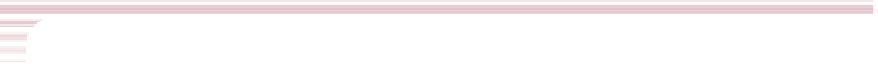
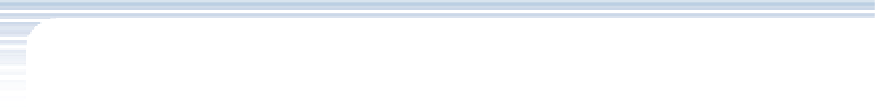
Search WWH ::

Custom Search