Graphics Programs Reference
In-Depth Information
Figure 6-37
Selected checkbox
selected checkbox
attributes for
the checkbo
x
che
ckbox
group name
◗
14.
Save the page.
Adding Radio Buttons to a Form
Radio buttons are a group of selection objects that work together in a form. Users can
select only one radio button from a radio button group. You can insert a group of radio
buttons into your form using the Radio Group button in the same way that you insert a
checkbox group. When you click the Radio Group button, a dialog box opens so you
can name the radio group, label each radio button with the text you want to appear
beside it in the form, and enter a value for the Checked value of each button. You will
not use radio buttons or a radio group in the contact form.
Adding Lists to a Form
Lists are another way to enable users to choose several items from a group. There are
a few attribute choices associated with lists. Height enables you to set how many rows
are visible in the list box. You can add as many items to the list as you want. If the list
includes more items than are visible in the list box, scroll bars enable the users to view
all of the selections. The Selections check box enables you to set whether users can
select only one item in the list (unchecked) or more than one item in the list (checked).
The List Values button opens the dialog box in which you type the items that will appear
in a list or edit existing items in a list. You can also associate a value with each item,
which can be used by a script to identify the list item. The Initially selected list enables
you to select one or more items from the list to appear selected in the list. This option is
often used to create a default selection, such as selecting New Jersey from a list of states
because NextBest Fest is based there and more users will likely be from that area. If you
prefer the list to appear as a menu, click the Menu option button in the Type section.
Gage wants to know which bands in next year's lineup users listen to. You will add a
list fi eld to the form that includes bands that are scheduled to perform at next year's fest.
To add a list to the contact form:
◗
1.
Click in the left column of the seventh row, type
Select all of the bands that you
enjoy from the list.
(including the period),
and then press the
Tab
key to move
the insertion point to the next cell.


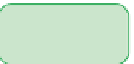















Search WWH ::

Custom Search