Graphics Programs Reference
In-Depth Information
Understanding Forms
Forms are an important element in Web design because they provide a way to interact
with users. A
form
is a means of collecting information from users. You can use forms to
collect information about the user, create a user login, and gather user feedback. User
feedback lets you evaluate the site to determine if it's meeting the intended goals. Forms
encourage user interaction because they enable the user to enter and send information
over the Web without leaving the Web site. The user inputs information into the Web
page by typing requested data into designated fi elds or clicking check boxes, option but-
tons, lists, and so forth to make selections. After the form is fi lled out, the user submits
the form, which sends the information somewhere, usually to the server, for processing.
Forms do not process information. After the form information is processed, the server (or
information-processing destination) sends requested information back to the user, such as
search information, or performs tasks based on the collected information, such as logging
in a user.
Several steps must occur for a form to work:
• The designer creates a form in a Web page.
• The designer installs a script or application in the designated information-processing
destination, which is usually a server, to process the form information. (Most forms
cannot work without server-side scripts or applications that process the information.)
• The user fi lls out the form and clicks the Submit button.
• The information-processing destination, such as a server, receives the information and
a server-side script or application processes the information.
• The server or information-processing destination sends requested information back to
the user or performs an action based on the form's information.
You will create a form in the contact.html page so site visitors can communicate with
NextBest Fest and so NextBest Fest can gather information about the site visitors.
Creating a Form
You can create a form in any Web page. Before you create a form, you should plan what
information you want to collect, how the form should be designed to best collect that
information, and in which page to create the form. For example, Gage wants to collect
information from users to determine which of the bands playing at NextBest Fest they
are listening to and what types of music they like. He also wants to collect their contact
information and enable them to submit questions to the NextBest Fest staff. The form will
be in the contact.html page.
The general process for creating a form is to add a form to a Web page, set form attri-
butes, and then add form objects.
Creating a Form
• Add the script that will process the form data to the server or information-processing
destination.
• Click in the page where you want the form to appear, and then in the Forms category
of the Insert panel, click the Form button.
• Set the form attributes, including Form ID, Action, Method, Enctype, and Target.
• Add form objects and explanations for each form object to the form, and then set the
attributes for each form object, including a name.
• Add a Submit button to the form.
• Test the form in a browser.

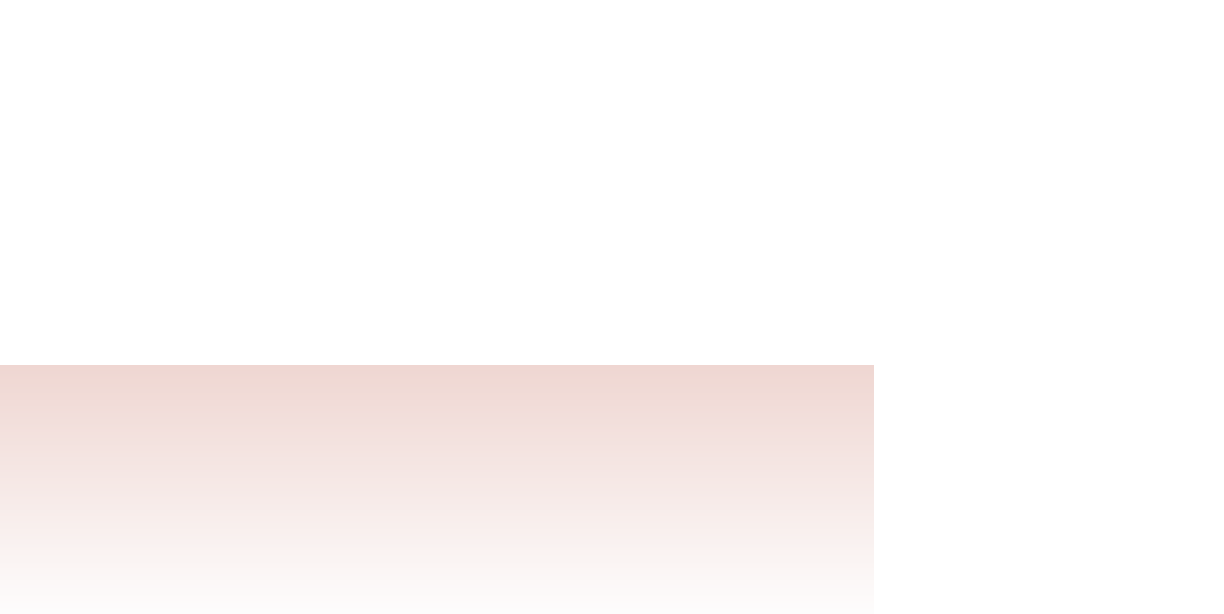


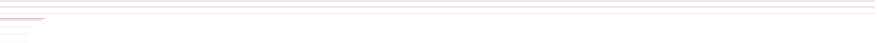
Search WWH ::

Custom Search