Graphics Programs Reference
In-Depth Information
Figure 6-26
Nested template page
placeholder graphic
placeholder text
◗
10.
Save the nested template. The nested template appears in the Templates folder in
the Files panel.
Trouble?
If you don't see nb_bands.dwt in the Templates folder, you might need
to refresh the Files panel. On the Files panel toolbar, click the Refresh button to
display the new template in the Templates folder.
◗
11.
Preview the nested template in Live View to see what the pages created from the
new template will look like in a browser.
◗
12.
Close Live View, and then close the nb_bands.dwt template.
In this session, you created a template, added editable regions to the page, and then
created a new page based on the template. You also created a nested template and
edited the main template. In the next session, you'll add a form to the contact.html page.

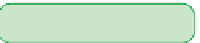






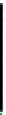




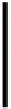
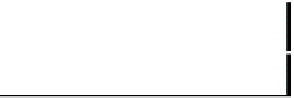


Search WWH ::

Custom Search