Graphics Programs Reference
In-Depth Information
Figure 6-24
Edited template page
new edi
t
able
region
formatted
placeholder text
◗
6.
Save the template. The Update Template Files dialog box opens, asking whether
to update the pages created from the template to reflect the changes in the tem-
plate. You want this change to appear in the existing template-based pages—in
this case, the template_test.html page.
Trouble?
If a dialog box opens, stating that the page_head region is in a block
tag, click the OK button. This dialog box might open whenever you save the page;
if it does, click the OK button each time.
◗
7.
Click the
Update
button to update the page, review the changes in the Update
Pages dialog box when the update is complete, and then click the
Close
button.
◗
8.
Close the nb_main.dwt template, and then open the
template_test.html
page
in Design view. The subheading has been added to this page, which you created
from the template.
◗
9.
Select the placeholder text in the sub_head region, and then type
template test
subheading
. The text appears, as specified, in the h2 style.
◗
10.
Save the template_test.html page, and then preview the page in Live View. See
Figure 6-25.











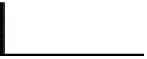

Search WWH ::

Custom Search