Graphics Programs Reference
In-Depth Information
Evolving Web Design Tools
In the early days of Web design, most Web pages contained only text and were cre-
ated by typing HTML into documents using a simple text editor such as Notepad or
Simple Text. To create a Web page, you had to know how to write HTML from scratch.
As the Web evolved, Web authors began to create more complex graphical interfaces.
This made creating Web pages from scratch cumbersome. HTML was designed by
scientists as a means of sharing information. Using HTML for graphically complex
interfaces involves intricate HTML structures that are impractical for most people to
type. Furthermore, artists, graphic designers, businesspeople, and nonprogrammers
who wanted to create Web pages did not necessarily want to learn all the intricacies of
HTML. This led to the development of software packages that allowed people to design
Web pages by typing, placing, and manipulating content in an environment that more
closely approximated the look of the Web page they wanted to create. The software
actually wrote the HTML for them. These software packages were originally referred
to as
WYSIWYG
(
What You See Is What You Get
) programs because the Web page is
displayed in the program window as it will appear to the end user and the code is hid-
den from sight. Today, the acronym WYSIWYG is used infrequently because almost all
software is designed to show you what you get as you work. The acronym has also been
critiqued as a misnomer with Web software because what you get really depends on the
specifi c browser and version used to view the page.
With these Web software packages, people who were not programmers could design
Web pages, and designers gained even more control over the look of their sites across the
various browsers. Dreamweaver grew out of this need for easy-to-use, visual tools that
enable Web authors to rapidly develop reliable and well-coded Web pages. Dreamweaver
has become one of the most widely used site development and management tools because
of its ease of use, accurate HTML output, and powerful tool set. With Dreamweaver, you
can successfully create a Web site without knowing any HTML. However, some familiarity
with HTML enables you to make the site work better, fi x problems that arise, and create
elements that are diffi cult or impossible to create in Dreamweaver.
Viewing a Web Page in Different Web Browsers
When creating Web sites, be aware that aspects of each Web page might display differ-
ently in the various browsers. For example, text and graphics placement and alignment
might change slightly from browser to browser. These variations occur because browser
manufacturers adhere only partially to some of the standards and/or implement them dif-
ferently. In addition, text might appear more or less sharp and vary in size when viewed
on a Macintosh rather than a Windows PC. Images can vary in brightness as well. So test
your site on all of the browsers that your intended audience might use. Minor differences
are okay. The important things to watch for are layout and functionality errors such as
overlapping content, gaps, and cutoff or truncated text and graphics. Although we are
only using Internet Explorer in this topic to simplify your learning process, it is important
that you support all of the major browsers when you design professional Web sites.
Starting Dreamweaver and Selecting a
Workspace Coni guration
The Dreamweaver program window consists of several smaller windows, toolbars,
and panels that can be confi gured in a variety of ways. To begin, you need to start
Dreamweaver and confi gure the workspace to Designer.



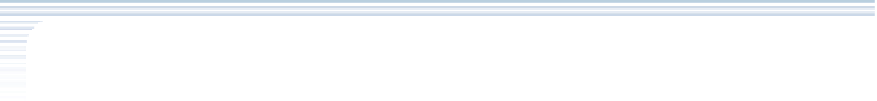
Search WWH ::

Custom Search