Graphics Programs Reference
In-Depth Information
Planning a Template
Creating a template requires more planning and forethought than creating individual
pages. You must thoroughly plan the page layout before creating the site to ensure that
you set up the appropriate editable regions—the only regions that can contain unique
page content. For example, the template for the NextBest Fest site needs an editable
region for the page heading, which is unique content that appears in the same loca-
tion on every page. You also need an editable region for the unique page content that
appears below the page heading.
Include editable regions for each general area of the page, but avoid creating too
many specific editable regions, which limit the flexibility of the pages. For example, if
subheadings are not used on every page of the site, do not create a separate editable
region for subheadings. Instead, include subheadings in the editable region for the main
page content as needed.
Templates can limit your flexibility to vary the page content. For example, to a large
extent, head content is locked in pages created from templates, so you cannot add many
common elements that add code to the head of a page to the template-based pages.
Also, you cannot add content outside the established editable regions.
A site usually has only one main template, but you can use more than one main
template if some pages have distinctly different styles. For example, if Gage wants the
NextBest Fest site to highlight each band playing at the fest on a separate Web page with
a different look and feel than the other pages, you could create a second main template.
Using more than two main templates in one site is generally not a good idea because the
site can get cumbersome and confusing. In addition, it is easy to forget to make changes
that affect the whole site to every template.
Creating a Template
Templates can be created from a new blank page or an existing page in a site. When you
create a template from a blank page, you must add all the elements you want to include in
pages made from the template. In the NextBest Fest site, for example, you must attach the
CSS style sheet to the template, create any new CSS styles you plan to use, insert the logo at
the top of the template page, and add the keywords and meta description. When you create
a template from an existing page, all of these shared elements are already in the page. The
page from which you created the template is unaffected and is not attached to the template.
Creating a New Template for Each Site
Although you can save a template from one site to another site and use that template to
create pages in the other site, it is not a good idea to do so. Copying a template from one
site to another causes all of the relative links in the template (including links to graphics
and other materials used in the template) to become absolute links. To use the template
in the new site, you must change the links to relative links and copy the materials used
in the template to the new site's local root directory. Furthermore, choosing a template
from another site when you create a new Web page causes these same problems, and it
does not move a copy of the template to the new site. Also, if you choose a template from
another site and leave the Update page when template changes check box checked (which
is its default state), the links will be in a locked area of the template and you cannot change
them. Thus, you will not be able to view the template content when you post the new page
to the Web. Because of these problems, you should create a new template for each site.






Search WWH ::

Custom Search