Graphics Programs Reference
In-Depth Information
◗
6.
Click the
Show log
check box to insert a check mark, if necessary. The log of
updates appears in the dialog box. See Figure 6-13.
Figure 6-13
Update Pages dialog box
check to show
the log of the
updates
button c
h
anges
from Stop to Done
when the update is
complete (click the
Stop button to
cancel the update)
pages in which
the library item
was updated
◗
7.
Click the
Close
button to close the dialog box, and then close the nb_footer
library item.
◗
8.
Scroll to the bottom of the about.html page, if necessary. The footer is a link and
is displayed with the appropriate CSS styles.
◗
9.
Save the page, and then preview the page in a browser. The link is difficult to see
against the gray background. You'll create a compound style to fix this after you
test the link. See Figure 6-14.
Figure 6-14
Preview of the about.html page with the e-mail link footer
e-mail link in the
footer (diffi
cult to
see against the gray
background)
◗
10.
Click the
footer
link to test the e-mail link (a message window opens with the
e-mail addressed to
info@nextbestfest.com), clo
se the message window, close the
browser, and then close the page.
Trouble?
If a message window does not open, an e-mail program might not
be installed or configured on your computer. Close any dialog boxes and win-
dows that open, and then continue with Step 11, but do not test the footer in the
other pages.
◗
11.
Using the CSS Styles panel, create a new CSS rule with a
Compound
selector
type named
#footer a:link, #footer a:visited
and defined in the
nbf_styles.css
style sheet, and then click the
OK
button.


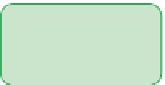

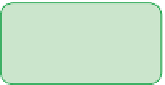



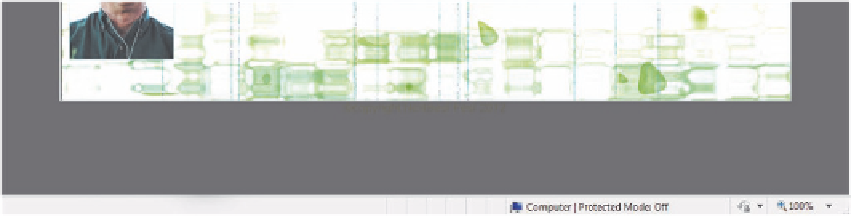
















Search WWH ::

Custom Search