Graphics Programs Reference
In-Depth Information
Figure 6-2
Meta keywords tag in Code view
clic
k to open
the Keywords
dialog box
meta keywords tag
(the location on your
screen might differ)
selected <meta> tag
keywords displayed
Editing Keywords
Sometimes, you'll want to add another keyword to the list, delete a keyword from the
list, or correct the spelling of a keyword in the list. You can do any of these by editing the
list of keywords that has already been added to a page.
Gage's research shows that NextBest Fest is frequently mistyped as “next best fest.”
You'll add this misspelling to the list of keywords in the home page.
To edit the list of keywords:
◗
1.
In the Property inspector, click after the last comma in the Keywords box, press
the
Spacebar
, and then type
next best fest
. The new keyword is added in the
Property inspector, but is not yet added to the code.
◗
2.
In the Document window, click outside the meta keywords tag, and then click in
the meta keywords tag again. The updated keywords list appears in the code and
the Property inspector.
◗
3.
On the status bar, click the
<meta>
tag. The meta keywords tag is selected in the
Document window. See Figure 6-3.

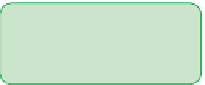



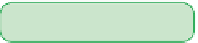

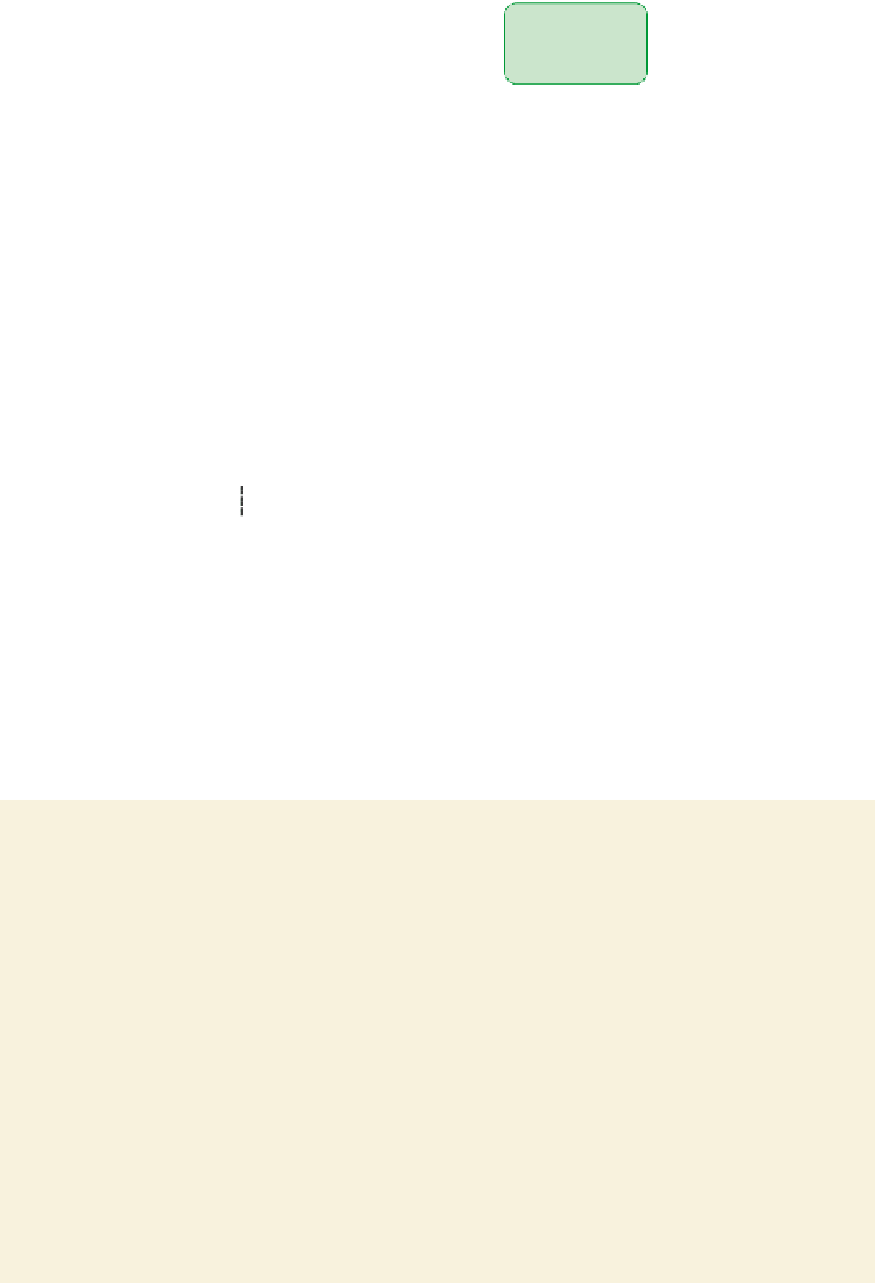













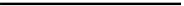
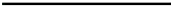
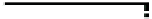
Search WWH ::

Custom Search