Graphics Programs Reference
In-Depth Information
To format the satellite_stage table with CSS styles:
◗
1.
Create a new CSS rule using
Class
as the selector type,
.row
as the selector
name, and defined in the
nbf_styles.css
style sheet.
◗
2.
In the
Background
category, type
#C1FFFF
in the Background-color box, and
then click the
OK
button. The background color of the table is added to the style.
You will apply the new .row style to the satellite_stage table.
◗
3.
Select the first two rows of the table, press and hold the
Ctrl
key as you select
every other row in the table, and then release the
Ctrl
key. The first two rows and
then alternating rows of the table are selected.
◗
4.
In the Property inspector, click the
Class
arrow, and then click
row
. The .row style
is applied to the selected rows. See Figure 5-46.
Figure 5-46
Table with the .row style applied to alternating rows
alternating rows
with the .row
style applied
◗
5.
Create a new CSS rule using the
Class
selector type,
.row_alt
as the selector
name, and defined in the
nbf_styles.css
style sheet.
◗
6.
In the
Background
category, type
#666633
in the Background-color box, and
then click the
OK
button. The second table style is created.
◗
7.
Select the third row of the satellite_stage table, press the
Ctrl
key as you select
every other row, and then release the
Ctrl
key. You'll format the selected rows
with the .row_alt style.
◗
8.
In the Property inspector, click the
Class
arrow, and then click
.row_alt
.
Alternating rows of the table are formatted with the new style.
◗
9.
Press the
Right
arrow key to deselect the rows. See Figure 5-47.
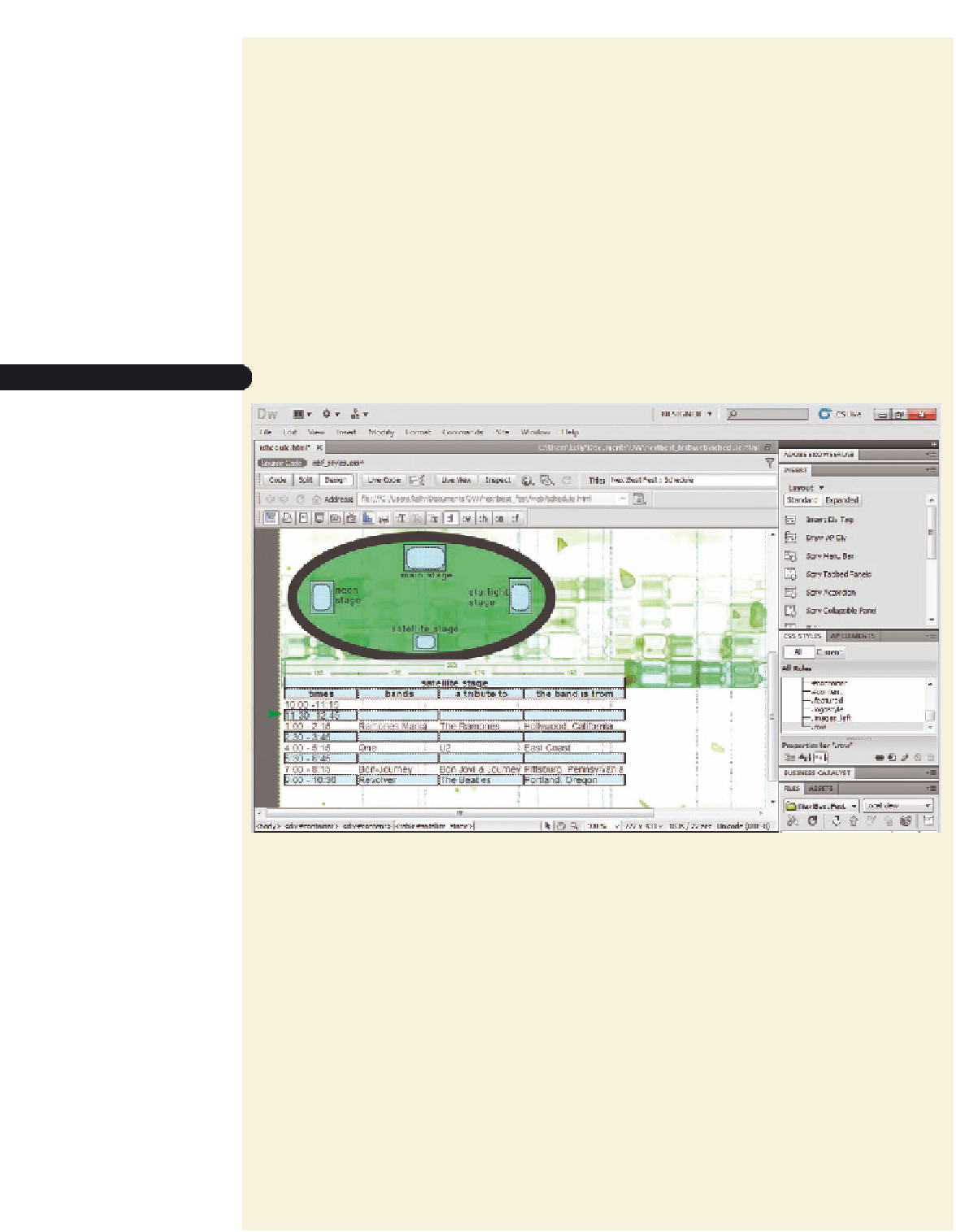
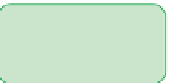




Search WWH ::

Custom Search