Graphics Programs Reference
In-Depth Information
Figure 5-38
Tabular data imported into the table
data from the Excel
worksheet entered in
the table cells
Trouble?
If a dialog box opens, indicating that the import was unsuccessful, click
the Retry button and repeat Steps 2 through 5.
◗
6.
Save the page.
All of the text formatting options can also be applied to text in a table. Text format-
ting attributes are available in the Property inspector when you select a cell, a row, or a
column. You can also create CSS styles for table text.
Selecting Tables and Table Elements
You often need to modify a table and its elements to fi t a particular Web page layout or
specifi c content. To work with a table or table element, you must select it. You can select
a table cell, a row, a column, or the table itself. When you move the mouse over an ele-
ment, it is highlighted to enable you to more clearly see what you are selecting. Anytime
the table or a table element is selected, the table header menu appears at the top of the
table. You can switch to Expanded Table mode, which increases the width of the cell
walls, to more easily select various table elements.
Selecting a Table
When you want to change attributes that affect the entire table, the whole table must be
selected. When the entire table is selected, a solid black line surrounds the table, and
resize handles appear on the left side, in the lower-right corner, and at the bottom of the
table. The attributes in the Property inspector also change to refl ect the entire table.
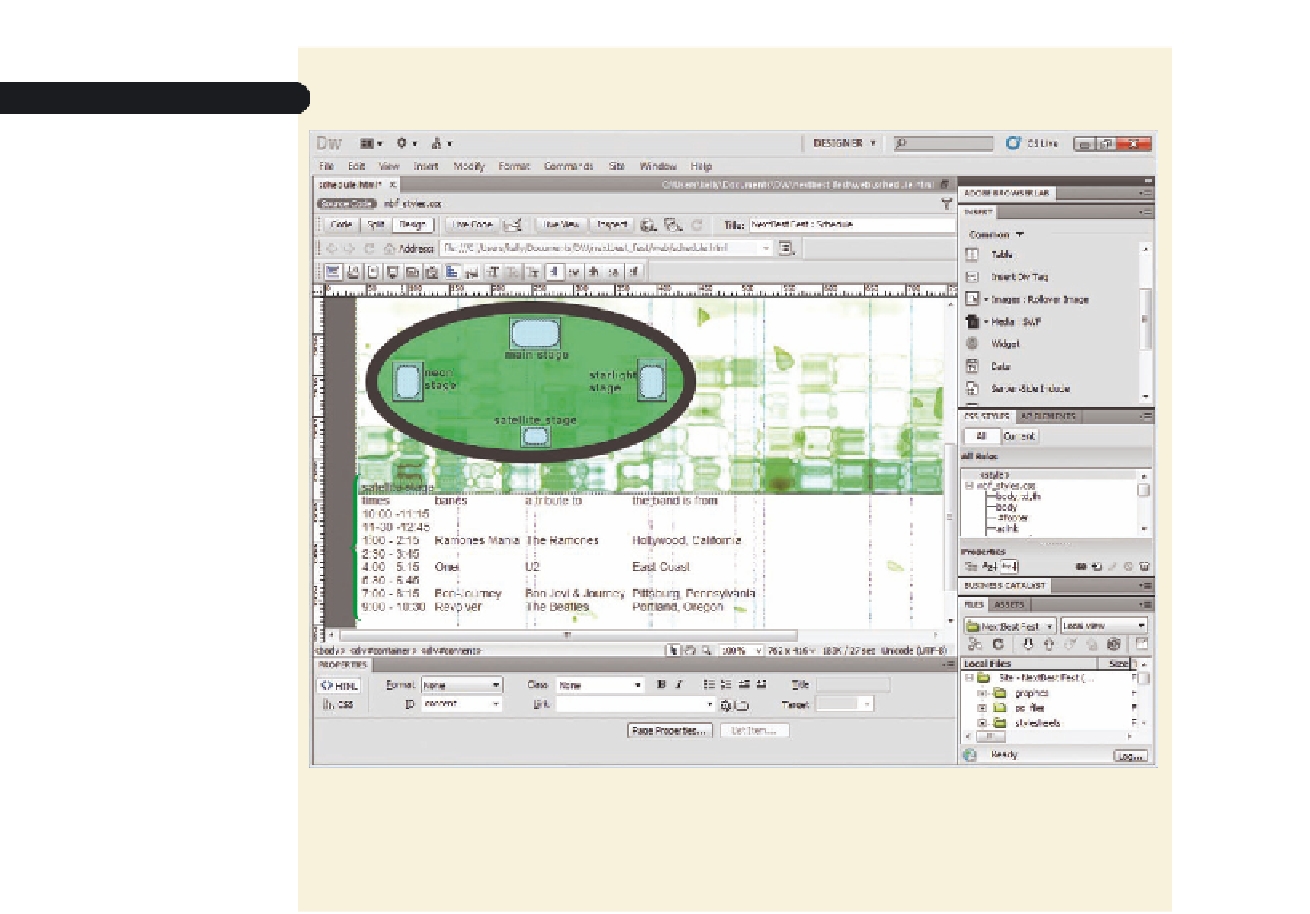

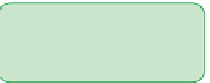




Search WWH ::

Custom Search