Graphics Programs Reference
In-Depth Information
Figure 5-27
Modifi ed logo image in Photoshop
Tools panel
new NextBest Fest
layer is visible
eye icon
indicates
this layer is
visible
◗
5.
On the Application bar, click
File
, and then click
Save
. The changes you made to
the image are saved.
◗
6.
On the taskbar, click the
Adobe Dreamweaver CS5
button to return to the
Dreamweaver program window. See Figure 5-28.
Figure 5-28
Modifi ed logo image not updated in the home page
Smart Object icon
indicates the logo
is not yet updated
Updating a Smart Object in Dreamweaver
After you have modifi ed and saved the original Photoshop fi le and you return to the
Dreamweaver program window, the bottom arrow on the sync icon for the Smart Object
that is connected to the updated Photoshop fi le is red to indicate that the fi le has changed
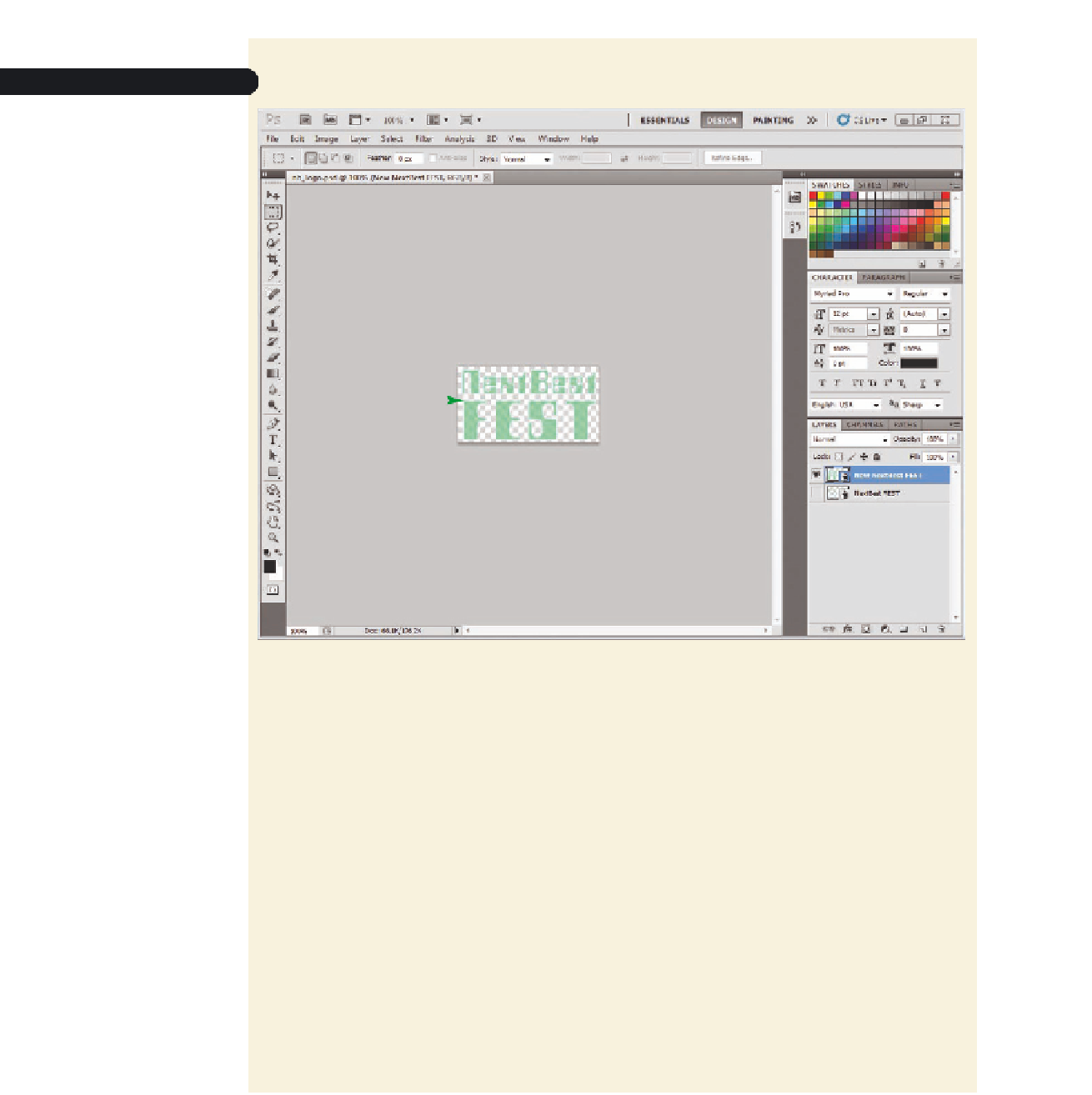
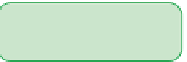



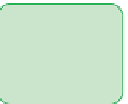



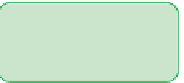














Search WWH ::

Custom Search