Graphics Programs Reference
In-Depth Information
◗
7.
In the Document window, select the
logo
, if necessary.
◗
8.
In the Property inspector, click the
Class
arrow, and then click
logostyle
. The
style is applied to the logo, which moves to the center of the page.
◗
9.
Save and close the contact.html page, and then, in the Files panel group, click the
Files
tab to open the Files panel.
Editing Graphics from Dreamweaver
You can change the appearance of a graphic by editing it. Unlike formatting, which
changes the way the graphic is displayed by defi ning values for attributes such as bor-
ders, alignment, and spacing, editing a graphic is the process of changing and manipulat-
ing the actual image. Because you must often adjust graphics while you work on a Web
page, Dreamweaver includes the following basic graphics editing components that you
can use even if a graphics editing program is not installed on your computer:
•
Edit.
The button to set Adobe Photoshop or Adobe Fireworks as the external image
editor for each image fi le type (.jpg, .gif, .png). You can then open a selected image in
the external image editor, edit and save the image, and then view the edited image in
Dreamweaver in the Document window.
•
Edit Image Settings.
The button to open the Image Preview dialog box, in which you
can compress or convert for best display all or part of an image fi le inserted in a page
and scale all or part of the image fi le.
•
Crop.
An image editing process that
crops
or reduces the area of a graphic by deleting
unwanted outer areas. For example, you might want to crop the surrounding area and
other people from a photograph of your family at an amusement park to emphasize
your family.
•
Resample.
An image editing process that
resamples
or adds or subtracts pixels from a
resized graphic. Resizing a graphic does not change its fi le size. Resampling a graphic
changes its fi le size and improves its image quality at the new size and shape. Only
bitmap graphics (JPEGs, GIFs, and PNGs) can be resampled.
•
Brightness and Contrast.
An image editing process that adjusts the brightness and con-
trast of the pixels in a graphic so you can lighten a graphic that is too dark or darken a
graphic that is too light.
•
Sharpen.
An image editing process that increases contrast of a graphic's edges to
improve defi nition. You can adjust the sharpness of a blurry image to make it clearer.
Resampling Images
Because resampling changes the file size of the actual graphic, it can create some
problems. For example, if the same graphic is used in more than one location in a site,
every instance of the graphic will have the new, smaller file size. Instances of the graphic
that were not resized smaller will probably display poorly because the smaller file size
reduces the quality at the larger width and height.
Gage wants you to insert and edit images of him and of Brian in the about.html page.
You'll start with the image of Brian.
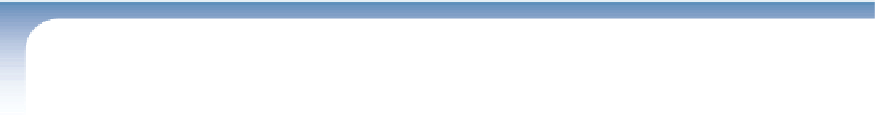

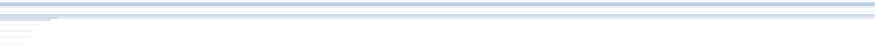
Search WWH ::

Custom Search