Graphics Programs Reference
In-Depth Information
Figure 5-3
Backgrounds as JPEG images
content
div
background
image is 30.5 K
photographic
elements and
layers of
varying color
make these
graphics
perfect for
JPEG
compre
s
sion
container div
background
image is 124 K
Using PNG
PNG (Portable Network Graphics)
, a graphic compression format, was created by a
group of designers who were frustrated by the limitations of existing compression formats.
PNG fi les use the fi le extension .png. PNG supports up to 48-bit true color or 16-bit
gray scale. It uses
lossless
compression, so no information is discarded when the fi le is
compressed. It also supports
variable transparency
, the ability to make the background
of the image transparent at different amounts; for example, a background can fade (using
gradient shades of color) from a dark color to transparent. Generally, PNG compresses
fi les 5 percent to 25 percent better than GIF. For transmission of photographic style
images, JPEG is still a better choice because the fi le size of a photographic style image
compressed with JPEG is usually smaller than the fi le size of a photographic style image
compressed with PNG. The biggest drawback of the PNG format is that variable transpar-
ency usually does not display correctly in Internet Explorer 6 and earlier versions. Internet
Explorer 7 and 8 have strong but not full support of variable transparency of PNGs. If you
are considering using a PNG with variable transparency, test the page in the browser to
be sure that it displays correctly.
Figure 5-4 shows the graphic that advertises that tickets are now on sale saved in the
PNG format. Because the graphic has gradient colors fading to transparency, the image is
a perfect example of variable transparency.


















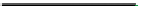



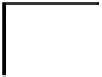




Search WWH ::

Custom Search