Graphics Programs Reference
In-Depth Information
ADDING IMAGES TO PAGES
One way to insert a
graphic into a page is
to select Image from
the Images list and
then, in the Select
Image Source dialog
box, navigate to the
image you would like to
insert in your page.
Image preview
provides width, height,
file format, image size,
and the number of
seconds it will take
average users to
download the image to
a Web page.
You can use the Images
tab in the Assets panel
to insert images into
the pages of your site,
once the image has
been added to the
gr
aphics folder.
You should only add
one copy of an image to
the graphics folder of
your site, then insert
that i
m
age in the pa
ges
of your site.
You can create CSS
Styles to format the
display of images in
y
our site.
Crop
,
Resample
,
Brightness and
Contrast,
and
Sharpen
enable you to edit
images in your site.





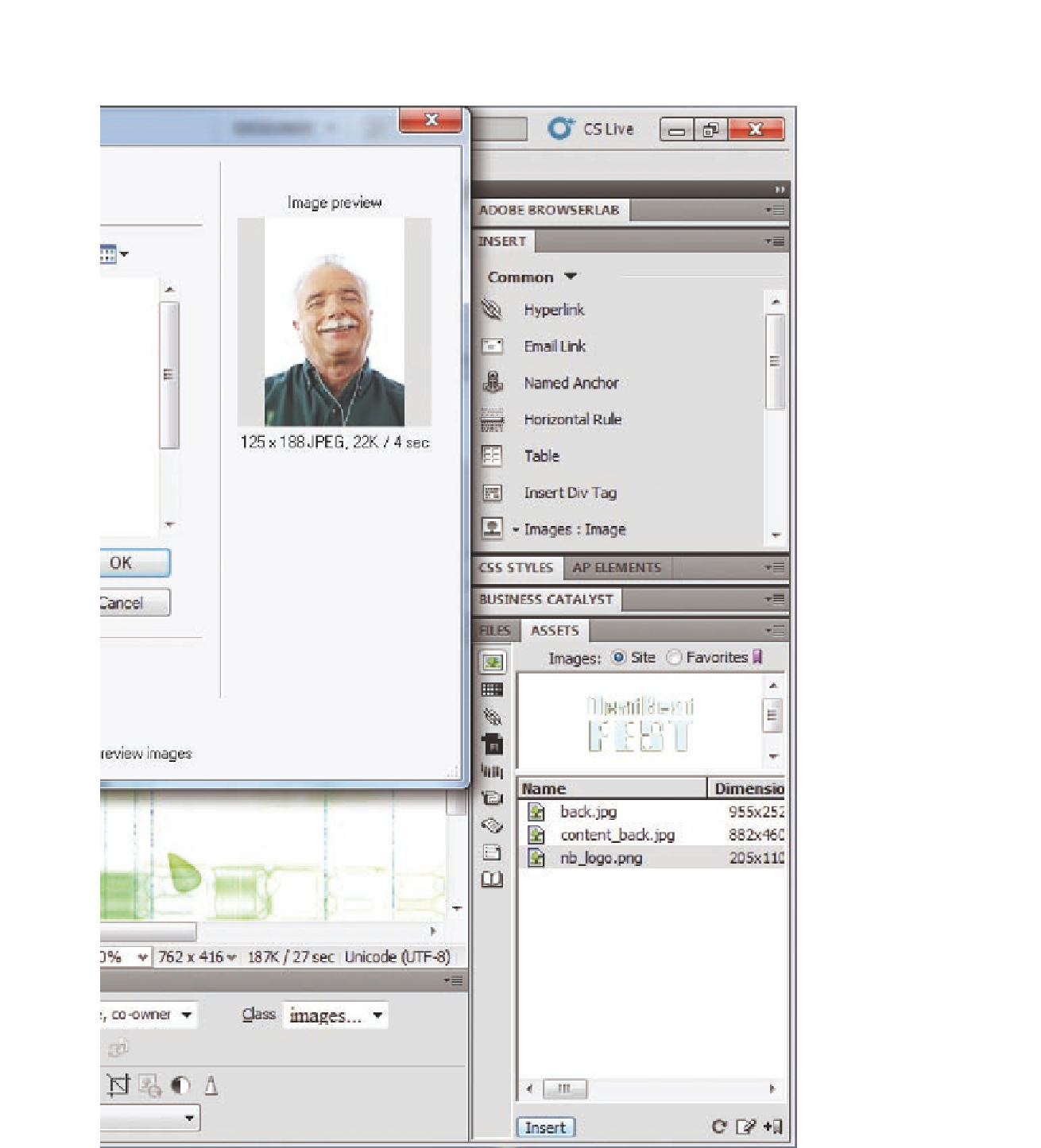



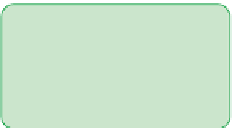


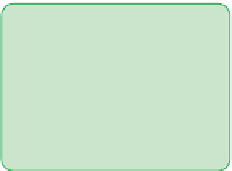
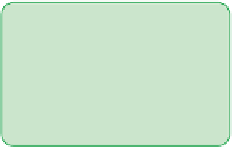

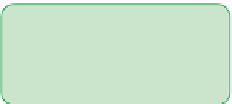


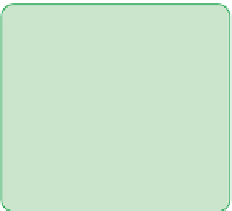
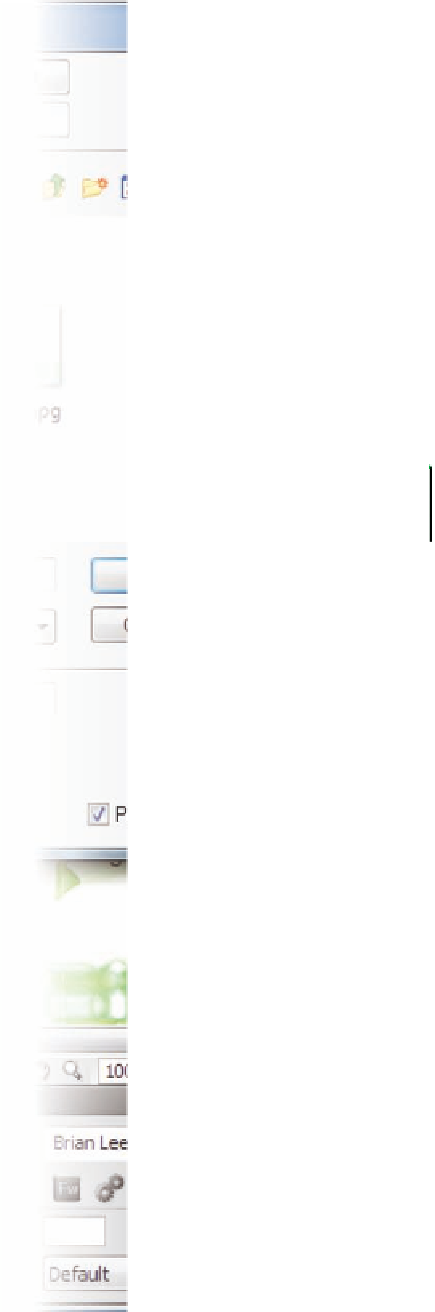










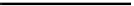








Search WWH ::

Custom Search