Graphics Programs Reference
In-Depth Information
5
TUTORIAL
Working
with Graphics
and Tables
Creating Smart Objects and Adding
Rollovers, Image Maps, and Tabular
Content
OBJECTIVES
Session 5.1
• Review graphic formats and
compression
• Add, format, edit, and replace
graphics
Session 5.2
• Create graphic hyperlinks and
an image map
• Create a rollover
• Create and update a
Smart Object
• Insert part of a Photoshop fi le
Case |
NextBest Fest
Session 5.3
• Create tables and enter table
content
• Work with tables and table
elements
• Explore the HTML code
of tables
• Insert a table for page structure
Gage commissioned an artist to design a new graphic logo for the
NextBest Fest. He wants this logo added to each page of the NextBest
Fest site and linked to the site's home page. To match the style of the
new logo, the artist created graphics to replace the existing text links
in the navigation system. Gage also wants you to add tables contain-
ing the latest festival schedule to the schedule.html page. You will
update the table as new acts sign on. In addition, Gage wants to add
a page to the Web site to promote individual bands.
STARTING DATA FILES
Tutorial.05
Tutorial
Review
Case1
bon_journey.jpg
brian.jpg
fest_map.png
hot.png
nb_logo.gif
nb_logo.png
nb_logo.psd
nb_logo_over.png
nb_logo_over.psd
satellite_schedule.xlsx
sitedesign.psd
tickets.png
tickets_over.png
anti_logo.jpg
anti_logo.psd
anti_logo_over.jpg
anti_logo_over.psd
bands.docx
bl_cd.jpg
sc_cd.jpg
asher_feehan.jpg
cory_williams.jpg
dustin_gonzalez.jpg
m_logo.jpg
m_logo.psd
m_logo_over.jpg
m_logo_over.psd
paris_milan.jpg
Case2
Case3
Case4
art.docx
bucker.jpg
cc_head.jpg
cc_head.psd
cowpunching.jpg
grubpile.jpg
utica.jpg
tess_head.psd
tess_logo.png
tess_logo_over.png
coffee_menu.xlsx
lounge_logo.jpg
lounge_logo.psd
lounge_logo_over.jpg
lounge_logo_over.psd
DMR 233



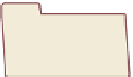

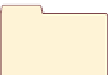



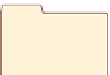
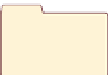

Search WWH ::

Custom Search