Graphics Programs Reference
In-Depth Information
Figure 4-27
AP div text linked to the tickets.html page
formatted text link
drag from the button
to the page to link to
text link to the
tickets.html page
◗
6.
Release the mouse button. In the HTML pane of the Property inspector, tickets.
html appears in the Link box, indicating that the selected text is linked to the
tickets page of the Web site.
The AP div position is absolute. It remains fi xed in the same location at the exact
pixels you specifi ed regardless of the size of the browser window. The positions of the
other divs are relative. They reposition to remain in the center of the page as the browser
window resizes. The content in the AP div is complete. You'll preview the page in a
browser to test the link and see how it remains in position no matter how the browser
window is sized.
To preview the home page with the AP div:
◗
1.
Save the page, and then preview the home page in a browser.
◗
2.
On the browser window title bar, click the
Maximize
button, if necessary, to maxi-
mize the browser window. See Figure 4-28.

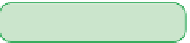



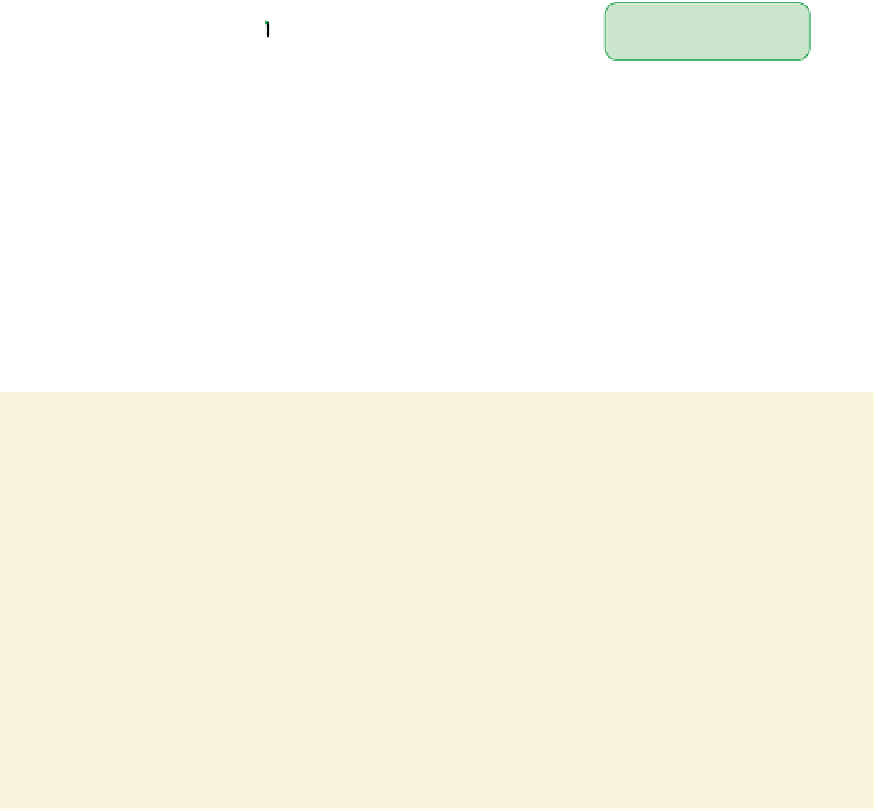





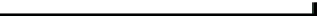


Search WWH ::

Custom Search