Graphics Programs Reference
In-Depth Information
Figure 4-26
AP div width updated in the Property inspector
click to update width
value in the Property
inspector
updated width value
Trouble?
If the AP div width doesn't update, then you need to adjust the width.
Select the AP div, type 130px in the W box of the Property inspector, and then
press the Enter key.
◗
2.
Click a bottom resize handle to change the height of the AP div. The horizontal
yellow line disappears.
Trouble?
If the AP div height doesn't update, then you need to adjust the
height. Select the AP div, type 75px in the H box of the Property inspector, and
then press the Enter key.
Next, you'll link the formatted text to the tickets page.
◗
3.
Collapse the CSS Styles panel. The Files panel expands to fill the extra space and
all the pages in the root folder are visible.
◗
4.
In the AP div, select the
TICKETS
text.
◗
5.
In the HTML pane of the Property inspector, click and drag the
Point to File
button
to the
tickets.html
page in the Files panel. See Figure 4-27.
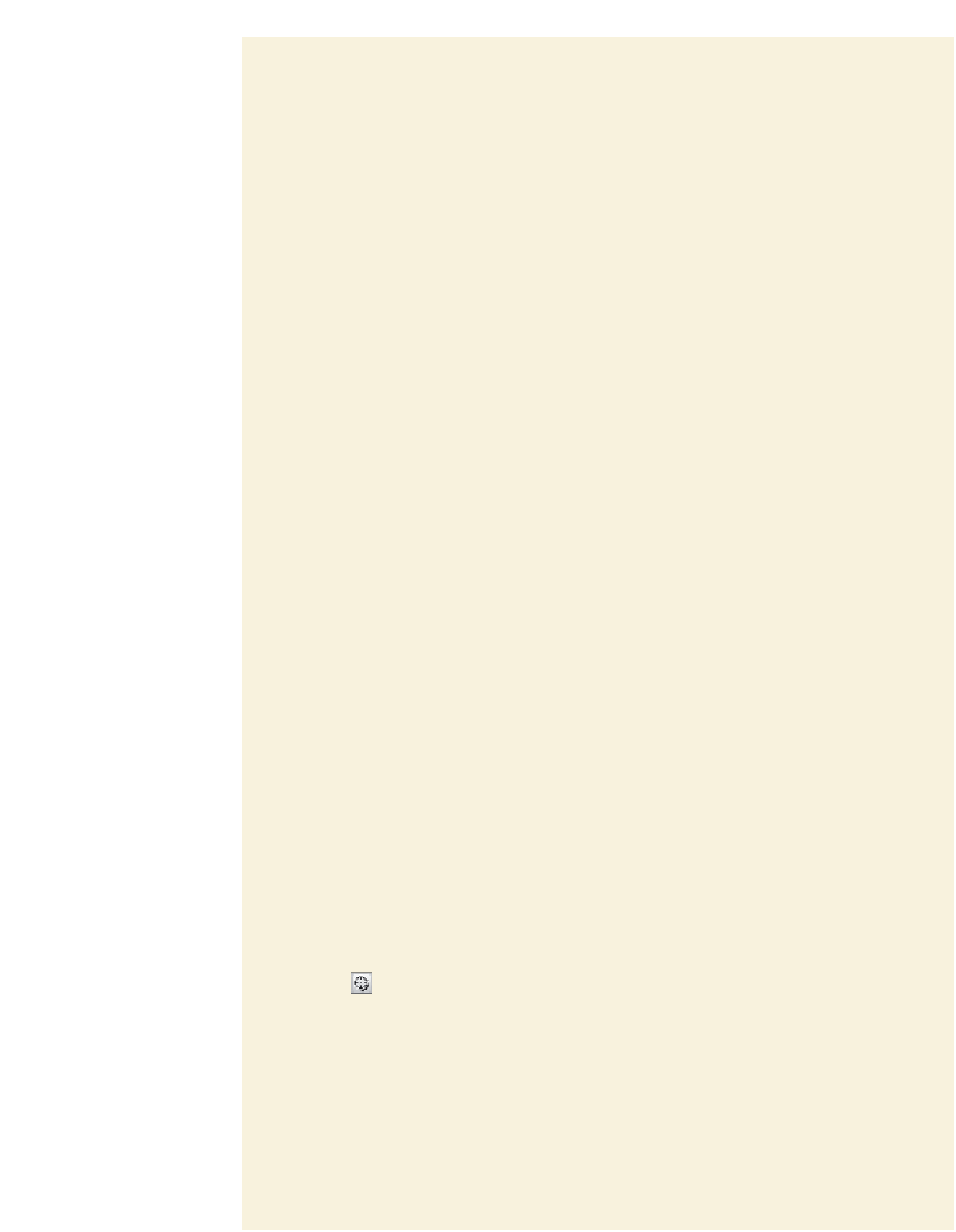

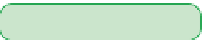

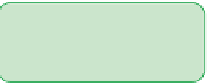





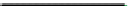


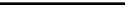
Search WWH ::

Custom Search