Graphics Programs Reference
In-Depth Information
Trouble?
If parts of the background image turn to gray blocks, you have encoun-
tered a rendering error that randomly occurs in Dreamweaver. The image is fine
and will display properly in the browser window. Continue with Step 3.
◗
3.
Drag from the vertical ruler to the
20 pixel
mark on the horizontal ruler (the
tooltip shows 20.00 px), and then release the mouse button. (If you cannot get the
exact location, just drag to the closest mark possible.) A vertical guide appears in
the page over the AP div and other elements.
◗
4.
Drag the middle-left resize handle of the AP div to the guide, as shown in
Figure 4-23. In the Property inspector, the W value changes as you drag the
AP div border.
Figure 4-23
AP div being resized
drag this resize
handle right to
reposition the
outer border; the
yellow border will
not move until you
release the mouse
width value
changes as the AP
div resizes
◗
5.
Release the mouse button. The left border of the AP div is adjusted.
◗
6.
Position the pointer over the AP div selection handle. The pointer changes to .
You will drag the AP div to a new position. In the Property inspector, the value in
the T (top) box changes as you drag the AP div.
◗
7.
Drag the AP div selection handle down in the page until the top of the div is at
20px
. You know the AP div is in the exact location because 20px appears in the
T box in the Property inspector, as shown in Figure 4-24.
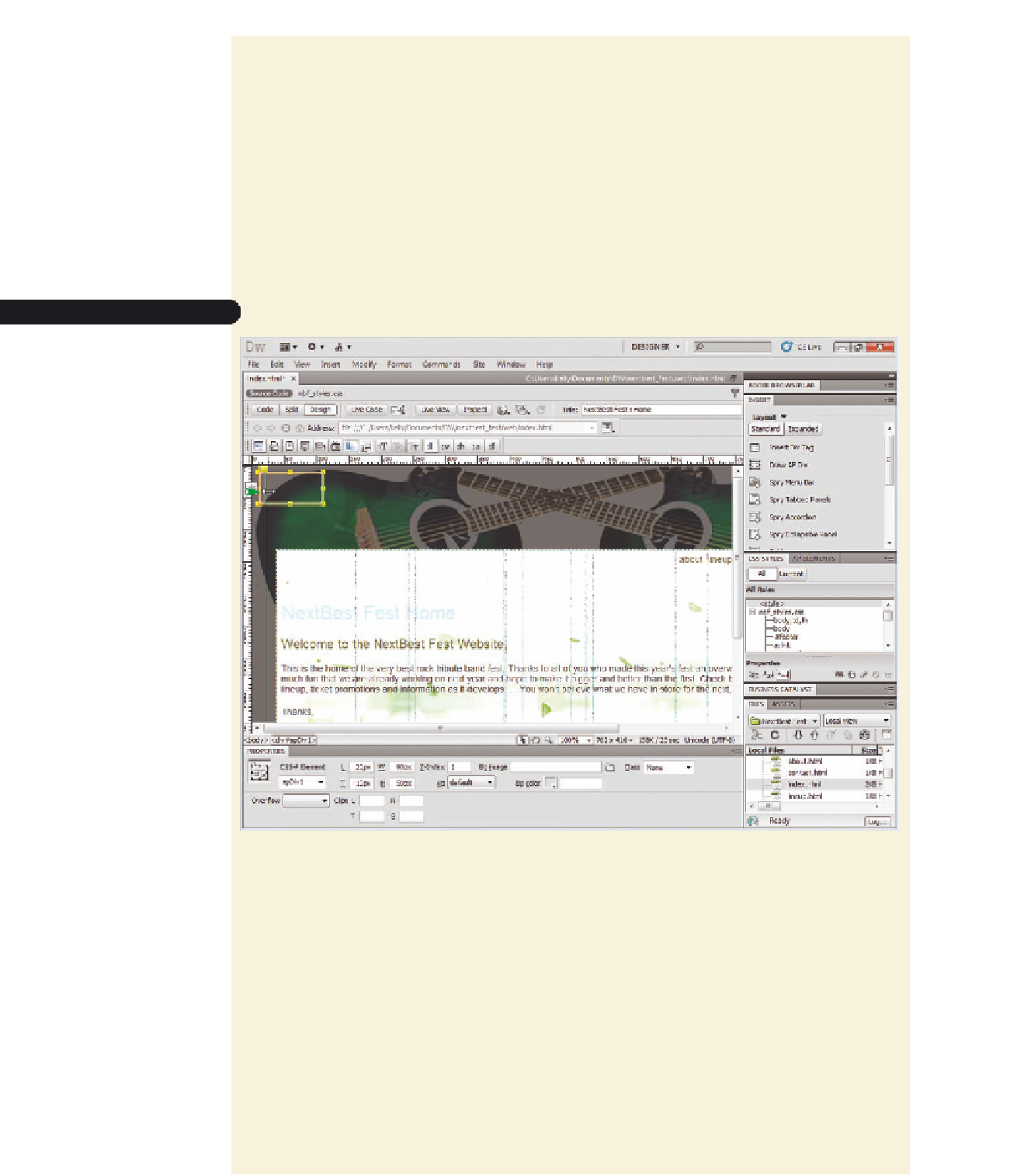
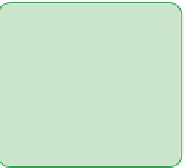

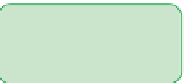










Search WWH ::

Custom Search