Graphics Programs Reference
In-Depth Information
SESSION 4.2 VISUAL OVERVIEW
You can set Rulers to
visible in the View
menu. Units are pixels
by default but you can
change the unit by
right-clicking on the
ruler and selecting a
different unit.
Absolutely positioned
div tags are positioned
relative to the top and
left margins of the page.
Absolute positioning is
used when an object
will always remain in
the same place,
regardless of the size
of the user's browser
window.
When an AP div is
selected, the borders
of the div are outlined
in yellow.
You can drag vertical
or horizontal guides
into the work area to
help you align the
objects in your page.
Guides are only visible
when you are in
Dreamweaver.
T indicates the number
of pixels from the top
margin of the page to
the top border of the
AP div.
L indicates the
n
umber of pixels from
t
he left margin of the
p
age to the left
b
order of the AP div.
You
can edit
t
he
wid
t
h and th
e
height
of t
h
e select
e
d AP div.
When an AP div is
selected, it
s
attributes
are display
e
d in the
Properties
p
anel.

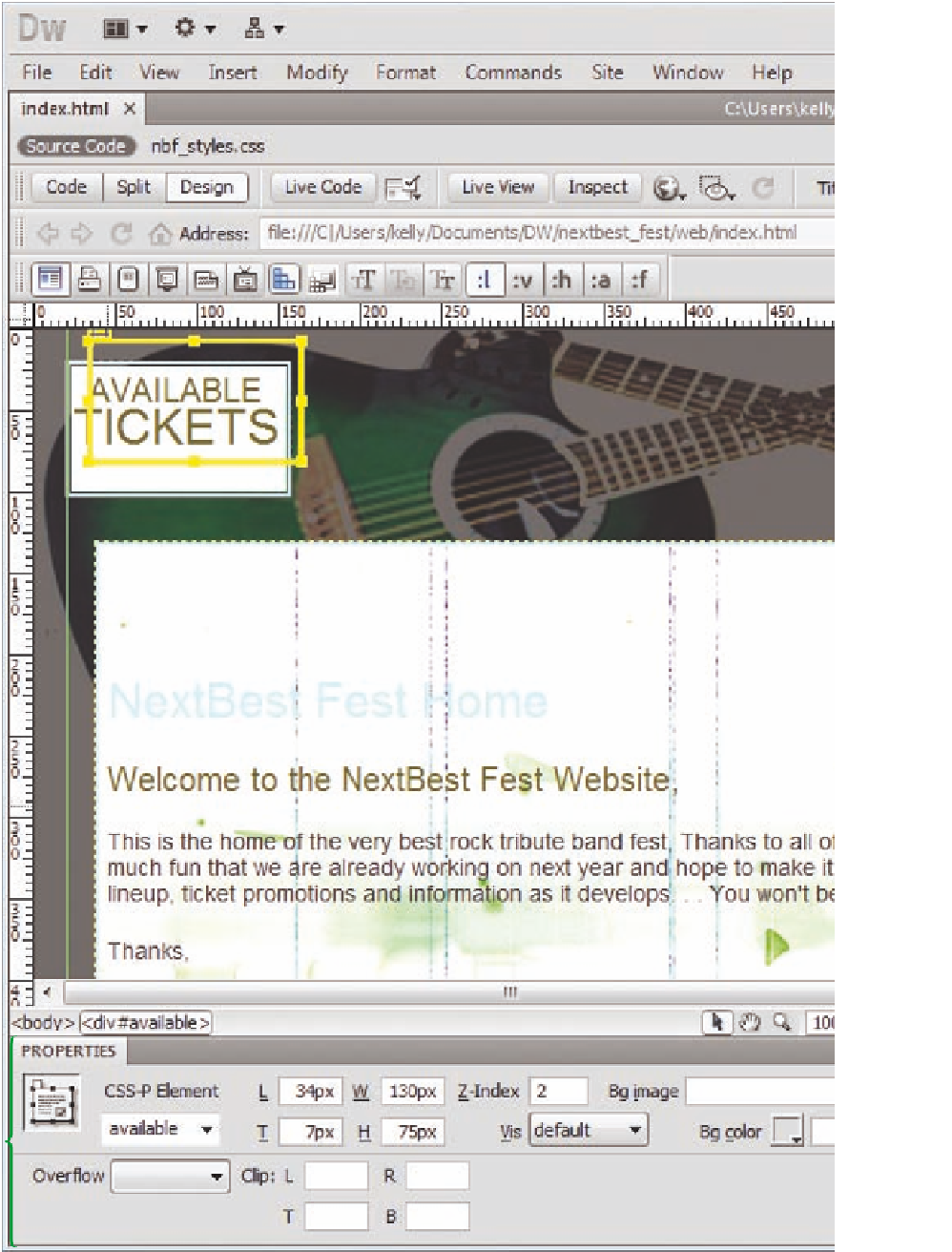


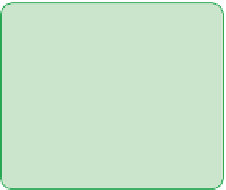

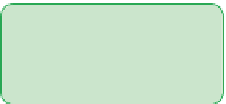


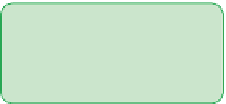










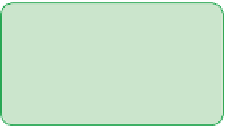

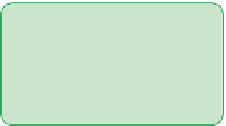














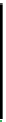
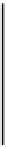





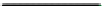












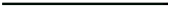










































































































































































































































































































Search WWH ::

Custom Search