Graphics Programs Reference
In-Depth Information
◗
5.
Create a new CSS rule using
ID
as the selector type,
#footer
as the selector
name, and
nbf_styles.css
for the rule definition, and then click the
OK
button.
The CSS Rule Definition for #footer in nbf_styles.css dialog box opens.
◗
6.
In the
Block
category, select
center
from the Text-align list.
◗
7.
In the
Box
category, select
both
from the Clear list, uncheck the
Same for all
check box in the Margin section, type
0
in the Top and Bottom boxes, and then
type
37
in the Right and Left boxes.
◗
8.
Click the
OK
button in the
CSS Rule Definition for #footer in nbf_styles.css
dialog box, and then click the
OK
button in the Insert Div Tag dialog box. The
footer div is added inside of the container div, below the content div.
◗
9.
In Design view, select the placeholder text in the footer div. You'll enter the copy-
right notice in the div.
◗
10.
In the
Text
category of the Insert panel, click the
Characters button arrow
, and
then click the
Copyright
button. The copyright symbol
©
is entered in the div.
◗
11.
Type
copyright NextBest Fest 2012
. The copyright notice is entered in the
footer div. See Figure 4-17.
Figure 4-17
Footer div added to the home page
opening cont
ent
div tag
enter the cop
y
right notice
footer div
◗
12.
Save the page, and then save the style sheet.
Duplicating Pages
You have created the basic layout for the pages of the NextBest Fest site. Now that the
basic page structure is in place in the home page, you can duplicate the home page to
create the other pages of the site. Duplicating pages is a smart way to work because not
only do you save time, but you also are assured that the basic page structure is the same
for all the pages in the site.

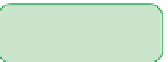











Search WWH ::

Custom Search