Graphics Programs Reference
In-Depth Information
Figure 3-33
Common HTML tags for text
Tag Name
Tag Description
Tag Sample
Browser Display
Font
(deprecated)
Contains the font face grouping, font size, and
font color properties.
<font color=”#00FF00”, size=”3”,
font face=”Arial, Helvetica,
sans-serif”>
Some text
</font>
Some text
Italic
Adds italic style to text. Accessibility guidelines
recommend that you use the emphasis tag
instead of the italic tag because the italic tag
is used to create a visual presentation effect,
whereas the emphasis tag is used to indicate
structural emphasis.
<i>
Some text
</i>
Some text
Emphasis
Adds structural meaning to text and is to be
rendered differently from other body text to
designate emphasis. When you use the Italic
button, Dreamweaver places emphasis tags
around the selected text because accessibility
guidelines recommend using the emphasis tag
in place of the italic tag. Both Internet Explorer
and Firefox italicize text that is surrounded by
the emphasis tag.
<em>
Some text
</em>
Some text
Bold
Adds bold style to text. Accessibility guidelines
recommend that you use the strong tag instead
of the bold tag because the bold tag is used
to create a visual presentation effect, whereas
the strong tag is used to indicate structural
emphasis.
<b>
Some text
</b>
Some text
Strong
Adds structural meaning to text and is to be ren-
dered differently from other body text to desig-
nate a stronger emphasis than the emphasis tag.
When you use the Bold button, Dreamweaver
places strong tags around the selected text
because accessibility guidelines recommend
using the strong tag in place of the bold tag.
Both Internet Explorer and Firefox bold text that
is surrounded by the strong tag.
<strong>
Some text
</strong>
Some text
Unordered
List
Creates a list of bulleted items.
<ul>
<li>
Item1
</li>
<li>
Item2
</li>
</ul>
• Item1
• Item2
Ordered List
Creates a list of numbered items.
1. Item1
2. Item2
<ol>
<li>
Item1
</li>
<li>
Item2
</li>
</ol>
Paragraph
Designates a block of text that starts and ends
with a break (a skipped line) and by default
is left aligned with a ragged right edge.
Dreamweaver places paragraph tags around
blocks of text when you press the Enter key.
<p>
Some text in a paragraph.
</p>
<p>
Another paragraph.
</p>
Some text in a
paragraph.
Another paragraph.
Blockquote
Usually indents text from both the left and right
margins, and can be nested for deeper indents.
Added in Dreamweaver with the Text Indent
button; the Outdent button removes a block-
quote tag.
<p>Introductory text</p>
<blockquote>
<p>Some text</p>
</blockquote>
<p>Closing text</p>
Introductory text
Some text
Closing text

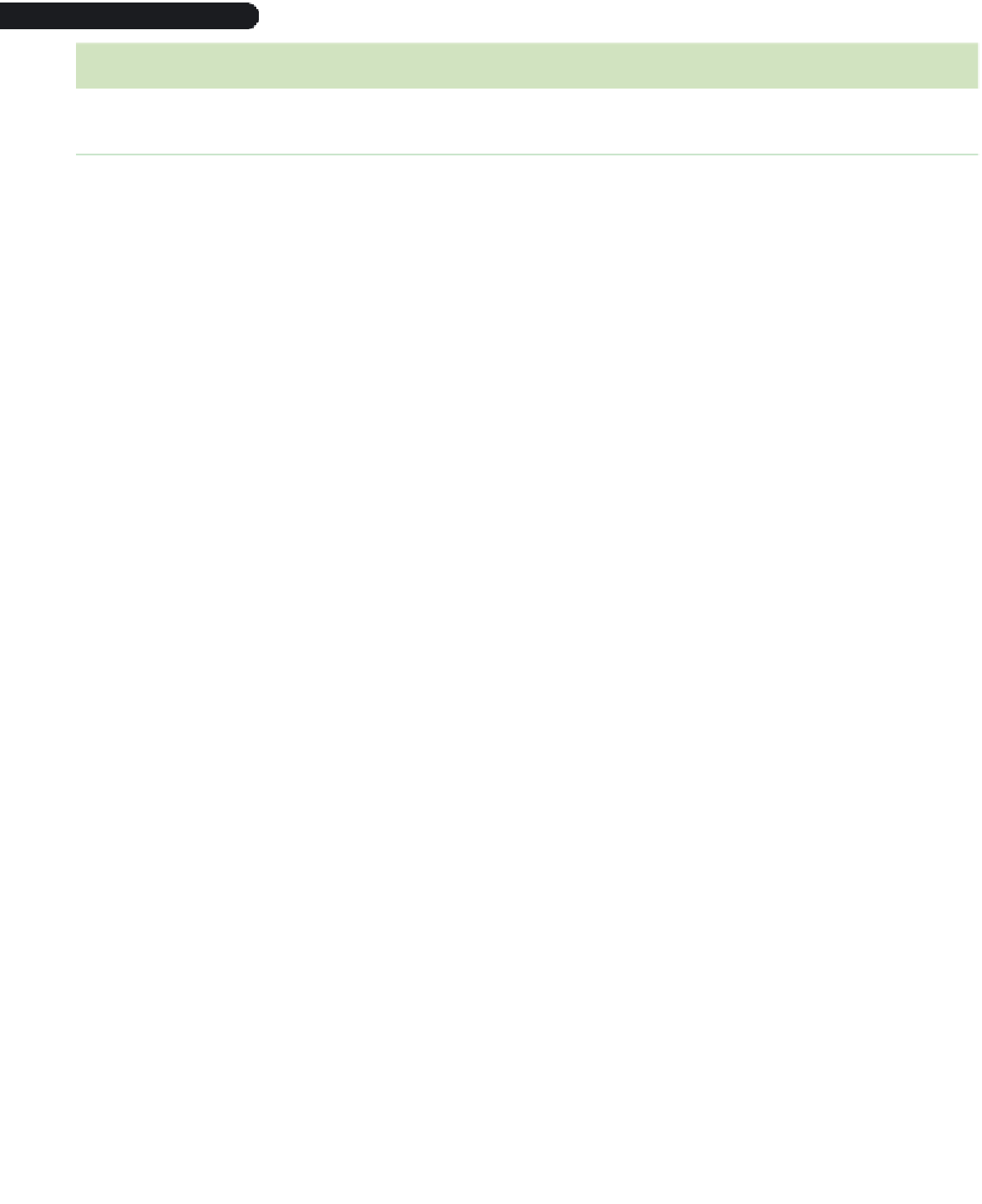











Search WWH ::

Custom Search