Graphics Programs Reference
In-Depth Information
CSS Enable/Disable
is a mechanism that enables you to turn on and off CSS properties
while you are within Dreamweaver. When you Disable a CSS property, Dreamweaver
places a comment around the property. This makes the property invisible until you
Enable the property again and the comment is removed.
You will disable the font-family property in the body,td,th CSS style to see how that
property affects the text in the index.html page.
To disable a CSS Property:
◗
1.
Expand the CSS Styles panel and select the
body,td,th
style in the All Rules pane.
◗
2.
Select the
font-family
property from the Properties pane, right-click and click
Disable
. A white circle outlined in red with a red bar running through it appears
at the left of the property. This tells you that the property has been disabled.
◗
3.
Examine the page to see how the text has changed. See Figure 3-32.
Figure 3-32
Page with Property Disabled
all of the text in the
page as changed to
the defa
u
lt font
the red circle
indicates t
hat the
property is
currently disabled
Next you will Enable the Disabled property.
◗
4.
Select the
font-family
property, right-click and select
Enable
, and then close the
CSS Styles panel.
The font-family property is enabled, the red circle is gone and the text in the page
is displayed in Arial, Helvetica, sans-serif.



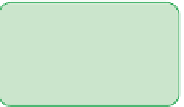










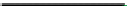




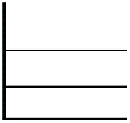

Search WWH ::

Custom Search