Graphics Programs Reference
In-Depth Information
Link tags appear in the following general format:
<link rel=”stylesheet” href=”stylesheeturl.css” type=”text/css”/>
The fi rst part of the tag, link, identifi es the type of tag. The second part of the tag,
rel=, indicates the relationship between the linked document and the Web page. The
relationship itself appears within quotation marks; in this case, the relationship is
“stylesheet,” meaning that the linked document contains the CSS style for the page. Next,
href=“stylesheeturl.css” is the URL of the linked document. The URL appears within quo-
tation marks. Finally, type= indicates the form of the content that will follow. MIME type
is the standard for identifying content type on the Internet. The type also appears within
quotation marks.
You'll look at the link to the external style sheet in the home page.
To view the code in the home page:
◗
1.
On the Dynamic Related Files toolbar, click the
Source Code
button, and then
on the Document toolbar, click the
Code
button. The home page appears in
Code view.
◗
2.
In the Document window, scroll to the top of the home page, and then locate the
link tag in the head of the page. See Figure 3-24.
Figure 3-24
Code for the external style sheet in the home page
link tag i
n
the
head of the page
opening head tag
closing head tag
◗
3.
Locate the closing head tag. Notice that no styles appear in the head of the page.
When styles are located in an external style sheet, you must open the style sheet to
view all of the code for the styles. If you know how to enter code manually, you can edit
the styles for the page by changing the code in the style sheet. Style sheets open only in
Code view; Split and Design views are not available options.
You will open the nbf_styles.css style sheet in the Document window and view
the styles.
To view the nbf_styles.css external style sheet:
◗
1.
On the Dynamic Related Files toolbar, click the
nbf_styles.css
button, and then,
in the Document window, scroll to the top of the page, if necessary. The external
style sheet appears in the Document window. See Figure 3-25.



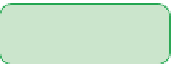

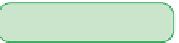








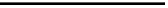


Search WWH ::

Custom Search