Graphics Programs Reference
In-Depth Information
CREATING CASCADING STYLES
The top pane in the
CSS Styles panel
shows
a list of all of
the CSS styles that are
currently available.
A
CSS style
is a rule that defines the
a
ppearance of an element in a Web page
either by redefining an existing HTML tag
or by creating a custom style (also called
a class style or a custom class style).
The bottom pane in
the CSS Styles panel
shows the attributes
of the selected style.
You can change the
style attrib
utes in this
pane by selecting the
attribute value and
typing a new value.
Link the pages of a site to an
external style sheet enables them
to
share CSS styles throughout the site.
You can delete a
selected s
tyle by
dragging it to the
trash can.
Another way to edit
an existing style is
to select the style.
In the top pane,
select the style and
press the Edit Rule
button to open the
CSS Rule definition
dialog box, and make
changes there.
Create New styles by clicking the New
CSS Rule button and making selections
in the New CSS Rule dialog box.




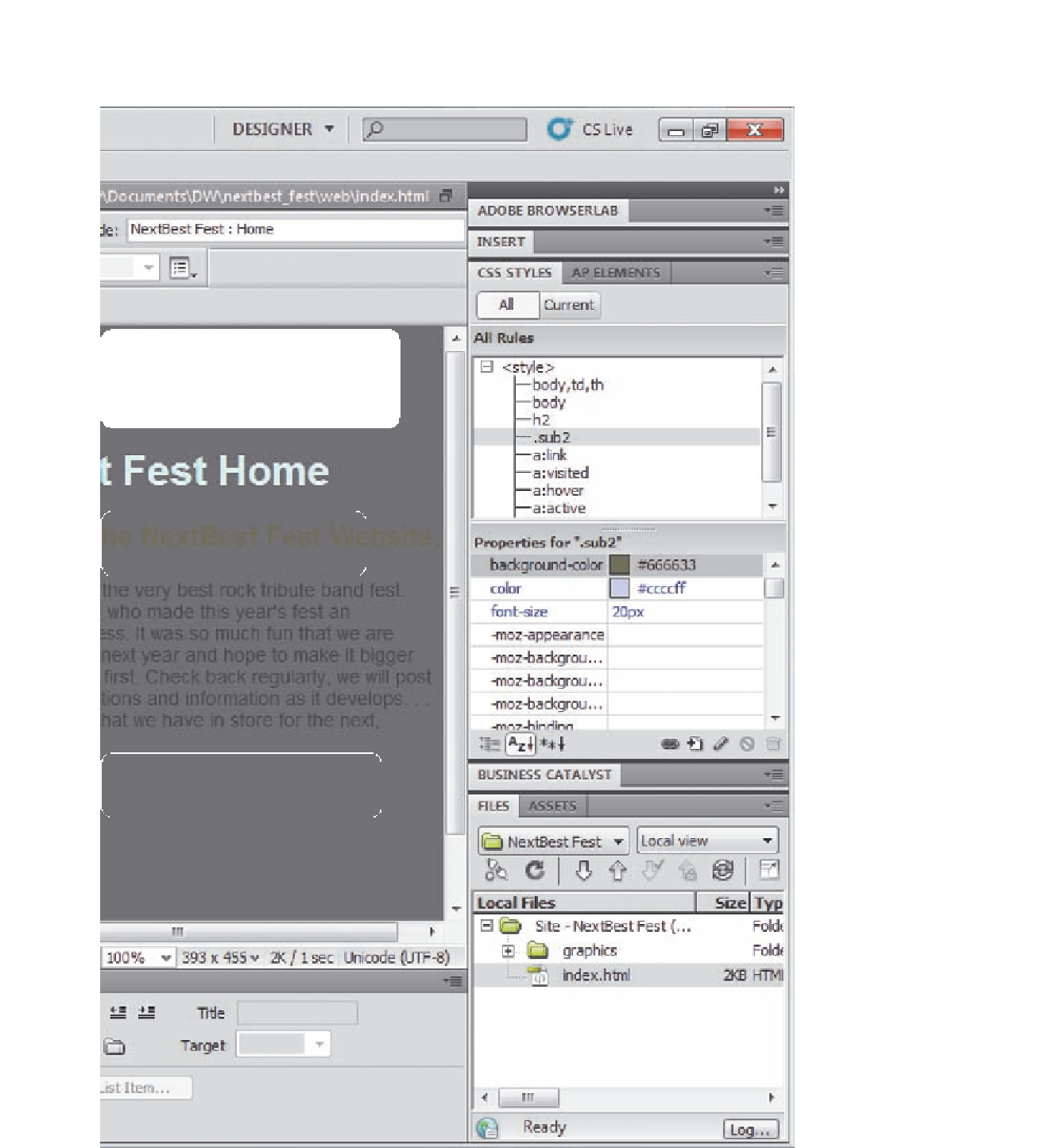

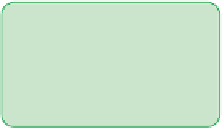

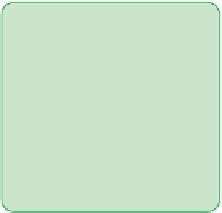

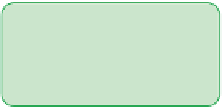

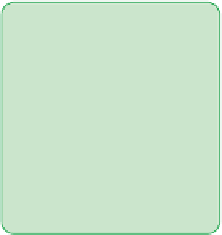



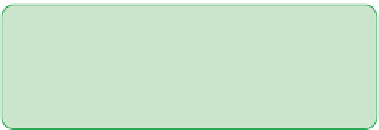
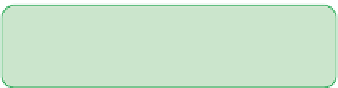
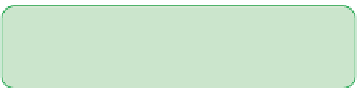

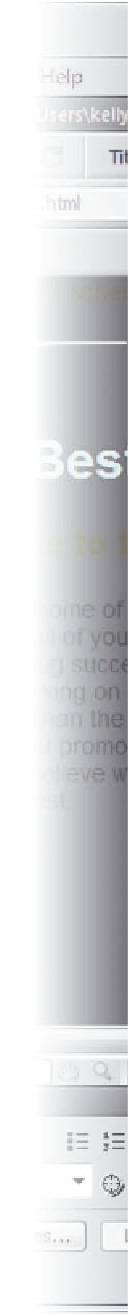


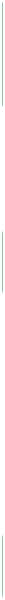

































































































































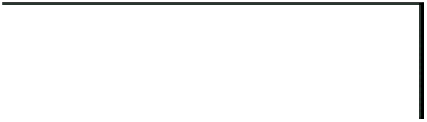

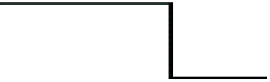




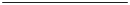
Search WWH ::

Custom Search