Graphics Programs Reference
In-Depth Information
So far, you have: added text to a Web page, used the spelling checker, proofed the
page, used the Find and Replace tool to change all instances of a word on the page,
formatted the text with the Property inspector, created text hyperlinks, and reviewed
the HTML tags used for the hyperlinks. In the next session, you'll work with Cascading
Style Sheets.
Session 3.1 Quick Check
1.
What are two ways to add text to a page in Dreamweaver?
2.
True or False? It is not necessary to read a page and look for errors if you use the
spelling checker.
3.
To format text, select the text in the Document window and select formatting
options in the .
4.
enable users to move between pages in a Web site and to con-
nect to pages on other Web sites.
5.
When you link to a page in the site's local root folder, what type of link is cre-
ated by default?
6.
What is the general format for the HTML code for the bold tag?
7.
Which tag is used to create hyperlinks?




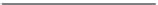

Search WWH ::

Custom Search