Graphics Programs Reference
In-Depth Information
Trouble?
If the lines of code do not wrap in the Document window, you need to
turn on word wrap. On the Document toolbar, click the View options button, and
then click Word Wrap to check it.
◗
5.
In the Code pane, select
<a href=
(the entire opening anchor tag), right-click the
selected tag, and then click
Reference
. The Reference panel in the Results panel
group expands, displaying the O'Reilly HTML Reference description of the anchor
tag. See Figure 3-14.
Figure 3-14
Anchor tag description
opening anchor tag
Select
Attribute
button
descript
i
on of
the <a> tag
◗
6.
Read the description of the anchor tag.
◗
7.
In the Reference panel, click the
Select Attribute
button, and then click
href
. A
description of the href attribute appears in the Reference panel.
Trouble?
If href doesn't appear in the Select Attribute list, select href in the
Code pane, right-click the selected attribute, and then click Reference.
◗
8.
Read the description of the href attribute, and then collapse the Results
panel group.
◗
9.
On the Document toolbar, click the
Design
button. The page is displayed in
Design view.
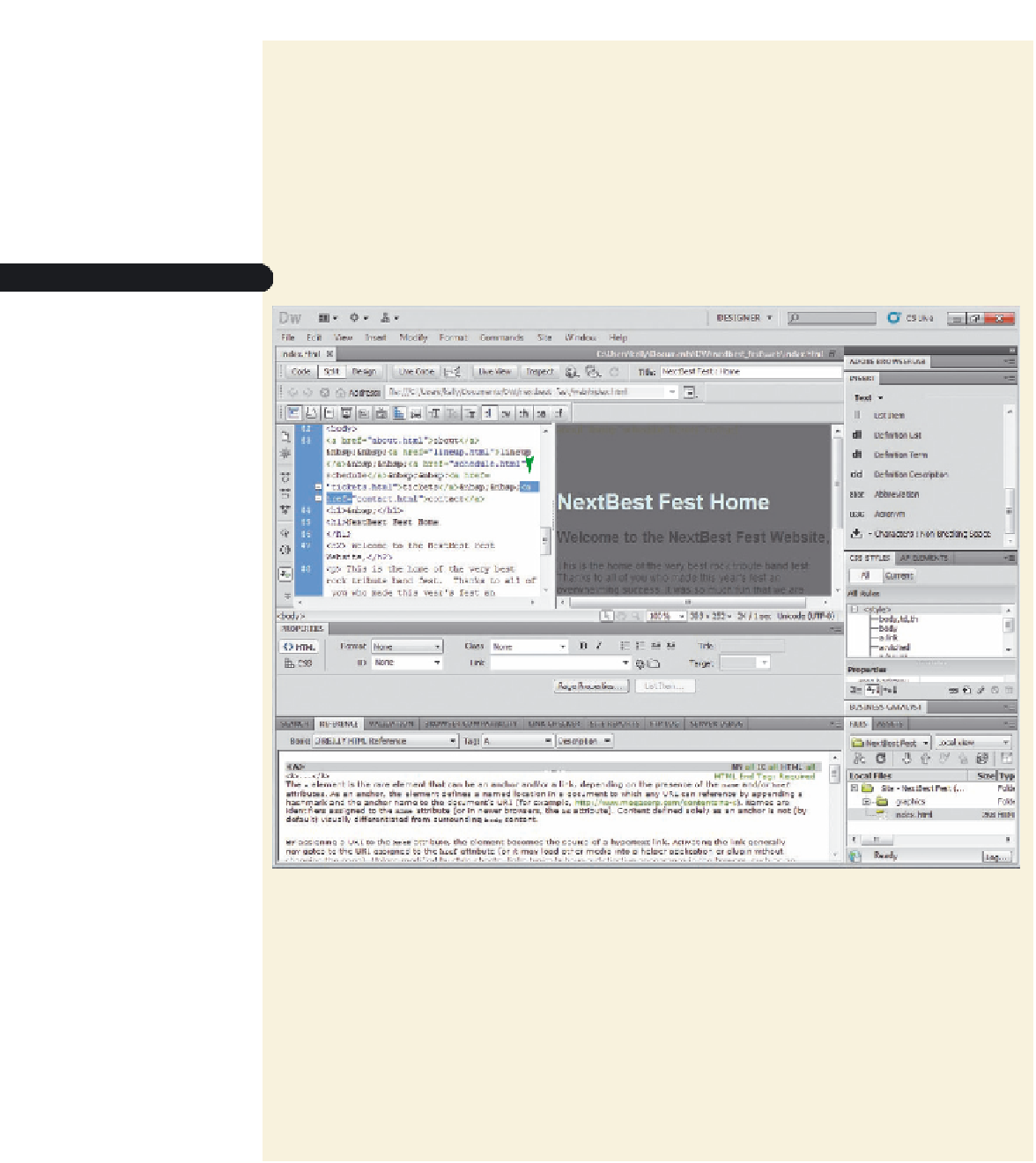
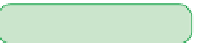



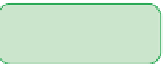














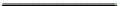


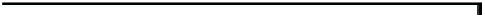












Search WWH ::

Custom Search