Graphics Programs Reference
In-Depth Information
3
TUTORIAL
Adding and
Formatting Text
Creating CSS Styles, HTML Tags, and an
External Style Sheet
OBJECTIVES
Session 3.1
• Type text into a page
• Copy text from a document
and paste it into a page
• Check for spelling errors
• Create hyperlinks
• Examine HTML tags for
hyperlinks
Session 3.2
• Explore CSS styles and
style sheets
• Modify HTML tags
• Create custom style classes
• Create styles for the <a> tag
pseudoclasses
Session 3.3
• Create an external style sheet
• Attach an external style sheet
to a Web page
• Edit styles
• Use CSS Enable/Disable and
CSS Inspect
• Delete styles
• Examine the code for styles
and style sheets
• Examine HTML tags used to
format text
Case |
NextBest Fest
Brian, president of NextBest Fest, and his son, Gage, public rela-
tions and marketing director, approved the design plan for the new
NextBest Fest site. The lineup and venue are not yet fi nalized, so
for now, you'll work on the home page of the Web site. You'll add
text to the home page and then format the text by adding appropri-
ate CSS styles based on the design plan. Each page of the NextBest
Fest site will contain at least three text elements—the page head-
ing, subheadings, and body text—as well as hyperlinks. Formatting
provides a way to distinguish between these different types of text.
When you set the page properties of the home page in the previous
tutorial, Dreamweaver created CSS styles for the page heading ele-
ments, body text, and hyperlinks. In this tutorial, you will examine
the code for those CSS styles and create additional CSS styles.
In this tutorial, you will also type text directly into a Web page as
well as import text from fi les. You will use the spelling checker and
Find and Replace tools to correct typing and capitalization errors in
the text. You will create hyperlinks to navigate among the pages in
the site. You will create and apply different types of CSS styles to the
text that you added. Finally, you will create an external style sheet,
which you will attach to all the Web pages in the site. The style sheet
helps to ensure that the formatting remains consistent from one page
to another. It also enables you to easily add other styles as needed.
STARTING DATA FILES
Tutorial
Review
Tutorial.03
Case1
Case2
Case3
Case4
welcome.docx
antihome.docx
(none)
cowboy.docx
home.docx
(none)
DMR 111

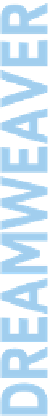

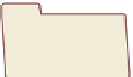
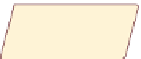

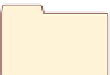
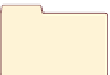

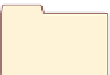

Search WWH ::

Custom Search