Graphics Programs Reference
In-Depth Information
Practice the skills
you learned in
the tutorial.
Review Assignments
There are no Data Files needed for the Review Assignments.
Web design teams often develop two or three Web site layouts and designs for a client,
who then chooses one concept for development. The alternate design can have a differ-
ent metaphor, can be based on reordered site goals, or can be geared for another target
audience.
Dan and Cat are ready to get started planning the new antifest site. Dan asks you to take
the lead planning and designing the Web site. Remember that a site devoted to alterna-
tive music tends to appeal to a different audience than the NextBest Fest site. Research
this target audience, and then base your decisions for the antifest site on that research.
1. Defi ne a list of site goals for the antifest site.
2. Research and identify the target audience for the alternative music festival site.
3. Create a user profi le for the site.
4. Conduct market research to gather information about indie music sites and other
Web sites that cater to your target audience.
5. Develop two end-user scenarios for the site.
6. Create an information category outline arranged in hierarchical order for the site.
7. Create a fl owchart for the site.
8. Develop a site concept and a metaphor for the site.
9. Choose a color palette, fonts, and a graphic style.
10. Create a rough sketch of the layout for the site.
11. In Dreamweaver, reset the workspace to the default Designer layout.
12. Setup the local portion of the site in the Site tab and the Local Info tab (in the
Advanced Settings tab). Use
antifest
as the site name. Use the Browse button to
identify the local site folder as a
web
folder that you create within a folder named
antifest
in the location where you are storing your Web site fi les. Create a folder
named
graphics
in the local root folder and select that folder as the default images
folder. Use case-sensitive link checking, and enable cache.
13. Set up a Live Server using FTP access for the antifest site.
14. Add the home page to the antifest site, using
index.html
as the fi lename. Open the
index.html
page in the Document window, and then set an appropriate page title.
In the Page Properties dialog box, set the page font to Courier New, Courier, mono-
space, set the size to 12, set the text color to #fff, and then set the background color
to #000. Set the left and top margins to 5 px and set the right and bottom margins to
0 px. Set the links, visited links, and active links colors to #f0f and the rollover link
color to #fff, and then set underline style to show underline only on rollover. Save
the page.
15. Review the HTML tags for the home page in Code view.
16. Preview the page in your browser, looking for accuracy in display. The page should
have a black background, and the page title that you assigned should appear in the
browser title bar and the page tab. Close the browser and the open page.
17. Upload the site to your live server, selecting all the fi les and the folder for upload.
18. Preview the page on the Web. Again, the page should have a background and the
page title you assigned should appear in the browser title bar and the page tab.
19. Submit your fi nished fi les to your instructor.
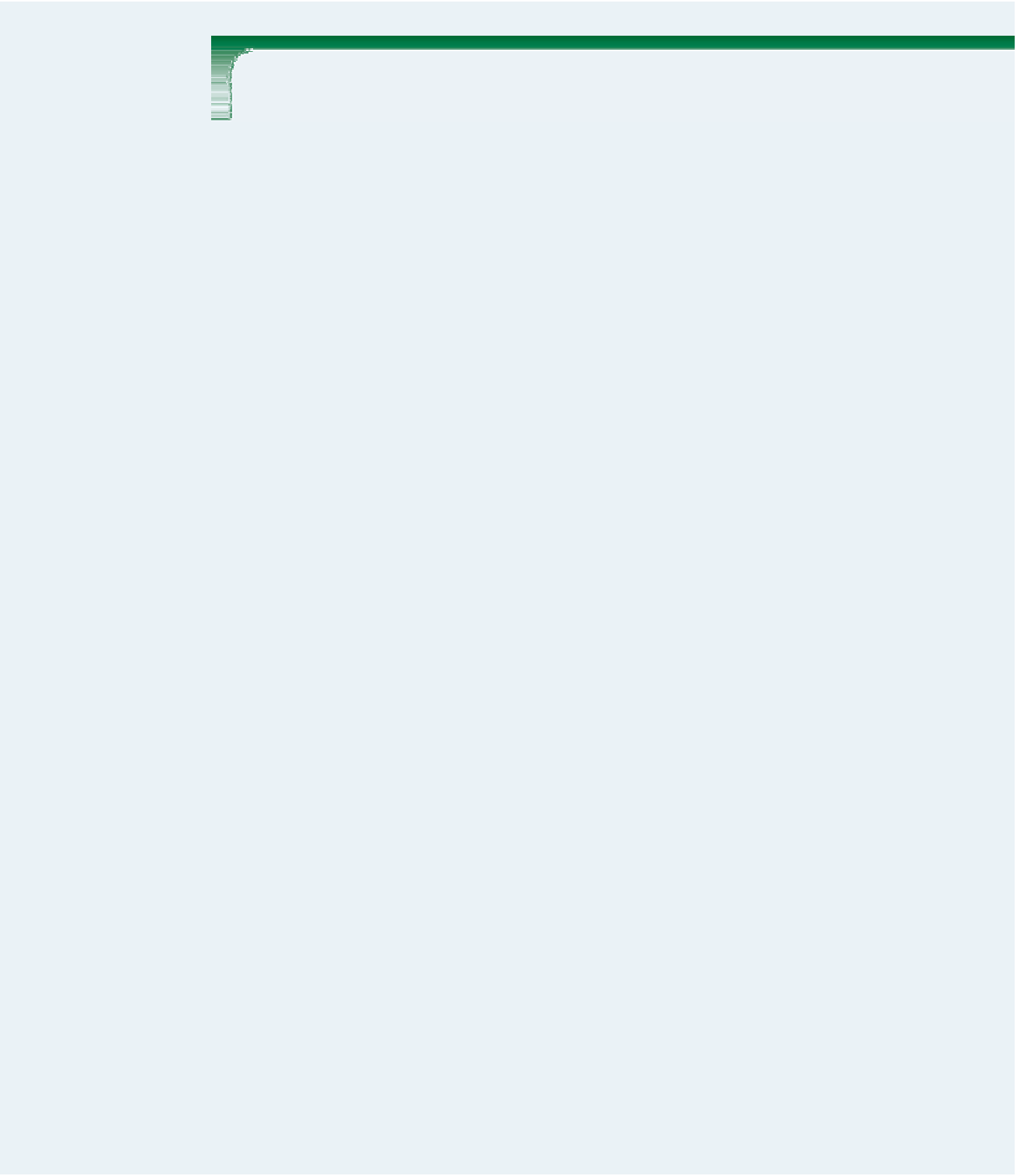
Search WWH ::

Custom Search